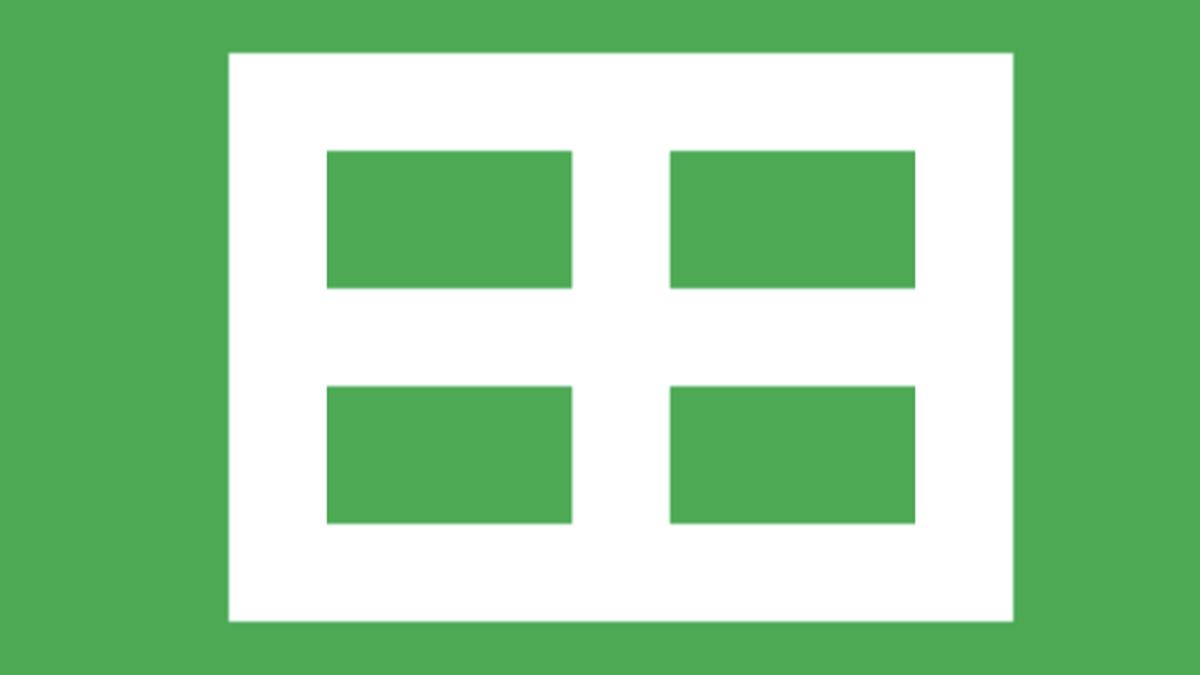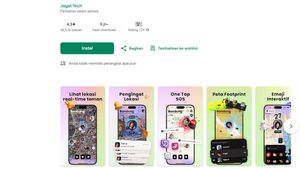JAKARTA - Google Sheets is known for its various tools from Google that can help complete data collection and calculation tasks more efficiently and easily.
But not only that, in fact there are several other features in Google Sheets that will make your work easier and more fun.
Here are four Google Sheets features that may not be widely known to people.
Change the color of the tab
When you have a lot of Tabs in your file, you can sign important tabs with a certain color to sign which tabs are in harmony, or which tabs are important to see. To do this, simply click downward arrow on the desired Tab then select change color and select the desired color.
Open many links simultaneously
On Google Sheets, you can open the hyperlinks in each word simultaneously without having to click the link one by one. To do this, select the hyperlink range you want to open, then right click and select open links.
اقرأ أيضا:
Share personalized links
If you want to send an email that refers to the specific section in Google Sheets, you can send it using custom links. To do this, highlight the part of the intended sheet, then right-click and select view more row actions and select get links to this range.
Seeing the timeline
With the timeline view of features available on Google Sheets, you can work on a project or activity more easily. With this feature, you can create a table that clearly shows the name of the activity and initial and final description of the project.
Then, highlight the desired part to appear on the timeline, then right-click and select Timeline. Google Sheets display will automatically change to Timeline view.
The English, Chinese, Japanese, Arabic, and French versions are automatically generated by the AI. So there may still be inaccuracies in translating, please always see Indonesian as our main language. (system supported by DigitalSiber.id)