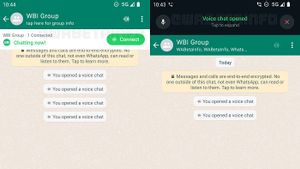JAKARTA - Meta CEO Mark Zuckerberg has officially launched a new feature for WhatsApp, Screen Sharing or Screen Sharing that improves the video calling experience for users.
Through uploads of Meta channels on Facebook and Instagram, Zuckerberg shows himself making video calls on WhatsApp with his colleagues by showing how the Share Screen feature works.
This feature can be used by users to share content, including documents, photos and others with their contacts during video calls.
With this new feature, putting WhatsApp in direct competition with video conferencing applications, such as Apple's Google Meet, Zoom and FaceTime.
Screen Sharing is now available on WhatsApp and WhatsApp Business for iOS, Android, and Windows Desktop users. This feature can only be activated during active video calls.
اقرأ أيضا:
How To Enable Screen Sharing Features
1. Start a WhatsApp video call with the person you want to share the screen with.
2. You will see a new phone sharing icon in the bottom navigation bar where video controls are located.
3. Click the screen sharing icon, then your phone will display a prompt that tells you to start recording or transmitting with WhatsApp.
4. Next, the user will be notified of all information on the screen, such as username and password, as well as visible to the person you shared the screen with.
5. Click the button Starting now to start sharing the screen.
6. To disable it, users just need to click the Stop sharing button to stop sharing your screen, as quoted from Android Authority, Wednesday, August 9.
Image Credit: dock. Meta CEO Mark Zuckerberg
The English, Chinese, Japanese, Arabic, and French versions are automatically generated by the AI. So there may still be inaccuracies in translating, please always see Indonesian as our main language. (system supported by DigitalSiber.id)