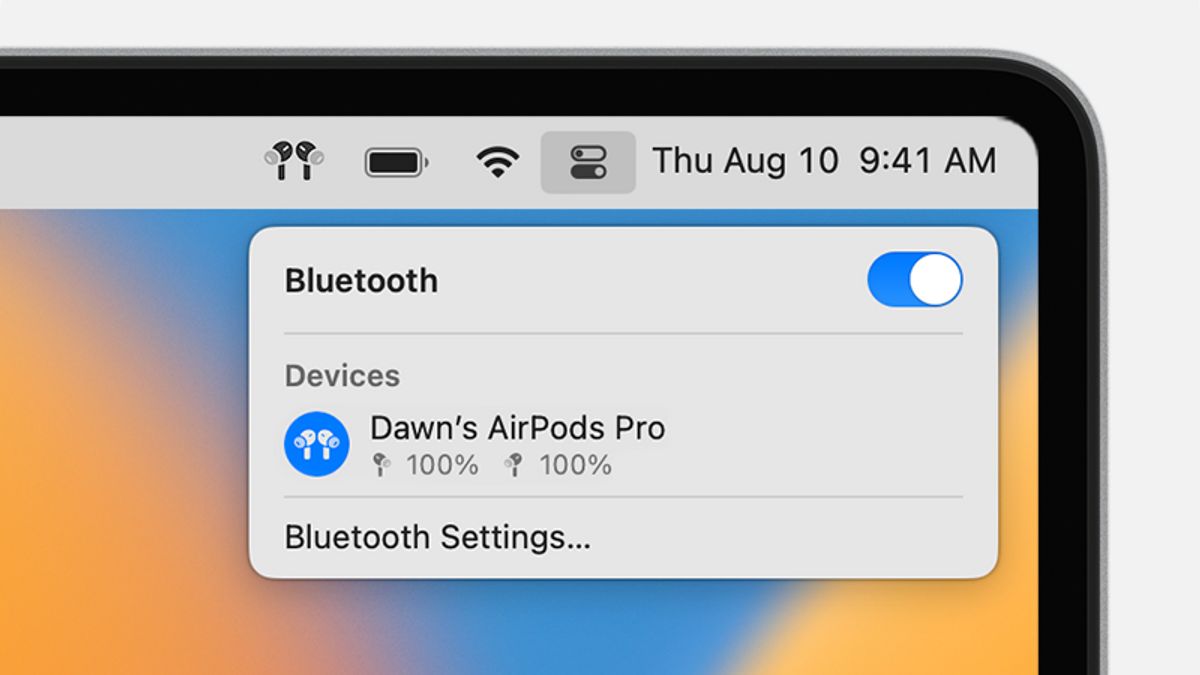雅加达 - 与iPhone不同,当您携带 AirPods 或 AirPods Pro 外壳时,您不会在 Mac 上获得弹出窗口。因此,您必须通过 Mac 控制中心手动连接它们。要了解如何做到这一点,请查看下面的教程。
将 AirPods 连接到 Mac
您以前未使用过 AirPods 或 AirPods Pro,则必须先安装。
使用 AirPods (第 2 代), 请确保 Mac 上的 macOS Mojave 10.14.4 或更高版本。同时,使用 AirPods Pro (第 1 代),则需要macOS Catalina 10.15.1 或更高版本。
使用 AirPods (第3代) 时,它需要 macOS Monterey 或更高版本,而 AirPods Pro (第2代) 时,您需要最新版本的 macOS。
首先,将 AirPods 放在耳朵上,然后在菜单栏中单击控制中心。接下来,单击蓝牙,然后从列表中选择 AirPods。
您的 AirPods 未出现在控制中心,请以以下方式将 AirPods 与 Mac 连接。
音频仍在从 Mac 扬声器播放,请单击菜单栏中的控制中心,然后确保您的AirPods被选为输出设备。
The English, Chinese, Japanese, Arabic, and French versions are automatically generated by the AI. So there may still be inaccuracies in translating, please always see Indonesian as our main language. (system supported by DigitalSiber.id)