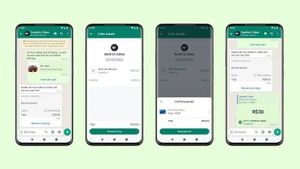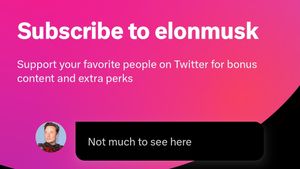JAKARTA - Some of you must have used Canva as a service to design. There's nothing wrong with that, because Canva presentation tool will make it easier for you to compile a professional and visually interesting slide, regardless of your skill level.
However, most people often ask for these files in other forms. Therefore, you need to convert the Canva slide to PowerPoint by utilizing the existing features.
After you make a perfect professional presentation on Canva, here's how to export it as a PowerPoint file and then convert it into PDF.
另请阅读:
But unfortunately, the method of exporting your Canva presentation to this PPT file has some limitations. First, it's possible that the font you are using can change if you don't have it on your computer.
In addition, if you have implemented standard animations or used Canva animation tools to create animations specifically for certain elements, these elements will be removed in the PPT document.
The English, Chinese, Japanese, Arabic, and French versions are automatically generated by the AI. So there may still be inaccuracies in translating, please always see Indonesian as our main language. (system supported by DigitalSiber.id)