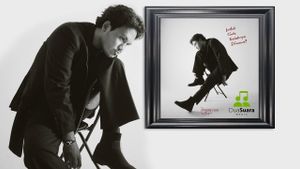YOGYAKARTA How to record WhatsApp calls via Android and iOS smartphones can be done with additional applications. This is because WhatsApp does not yet have a call recorder feature.
Thus, you must use an additional application if you want to record a WhatsApp call. So, how do you do it? Check out the full information below.
How To Record WhatsApp Calls On Android Smartphones
Recording WhatsApp calls on Android smartphones can be done with the Call Recorder Cube ACR application, along with the steps:
How To Record WhatsApp Calls From IOS Smartphones
For iPhone users who use the iOS operating system, you can record WhatsApp calls with an additional application called Quicktime. Here are the steps:
If you only have one iOS device for example an iPhone, other options can follow the guidelines below:
For your information, the second option only applies to Apple devices with the iOS system version 11 and above or most recently, while iOS 11 and below does not support it.
That's how to record WhatsApp calls on Android Smartphones and iOS. Read on VOI.ID to get other interesting information.
The English, Chinese, Japanese, Arabic, and French versions are automatically generated by the AI. So there may still be inaccuracies in translating, please always see Indonesian as our main language. (system supported by DigitalSiber.id)