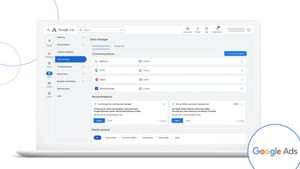JAKARTA - If you need to do two tasks through different applications but on the same screen, split view is a feature that might really help you.
Split View is one of the features you usually meet on your smartphone, tablet, or laptop, which allows you to see two windows on one screen.
You can also use the split view feature in macOS very easily. To do so, follow the following steps:
You can divide the screen on your Mac using the Enter Full Screen or Mission Control button. Here's how VOI manages to quote from makeuseof.
Using Enter Full Screen
관련 항목:
Using Mission Control
The English, Chinese, Japanese, Arabic, and French versions are automatically generated by the AI. So there may still be inaccuracies in translating, please always see Indonesian as our main language. (system supported by DigitalSiber.id)