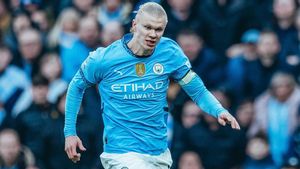JAKARTA - As the name implies, the application of financial statements is a program that is deliberately created to manage finances for various needs. Ranging from personal needs, to business.
This kind of application will help all your work to be completed faster with transparent and of course accurate financial reports. The following is a list of the best financial report applications that can make it easier for you to manage your finances, including:
Journal.idBasically, this one financial report application is a cloud-based software program from Indonesia. Every data entered into the application with this ISO 27001 standard of security level is real time.
Thus, all kinds of financial reporting records become more accurate and can be checked wherever you are. There are several interesting features as presented by Jurnal.id at https://www.jurnal.id/id/features/laporan-keuangan-bisnis/, including automatic updates, invoicing, real time cash position and amount data, profit and loss reports. , as well as inventory & products.
Payroll XpressYou certainly understand, that the job of the owner of a business is to provide salaries to its employees. Well, Payroll Xpress can help you in doing these tasks because the entire process is done via a smartphone. Starting from displaying salaries, tracking, to sending them to each employee's account.
Money LoverThe next financial report application is Money Lover which can be used from various devices, such as i, tablet, or computer. Interestingly, this multiplatform device can also be accessed in the form of applications and websites.
This means that you can access Money Lover anytime and anywhere. Therefore, Money Lover can be the best application for entrepreneurs with an extra level of mobility.
One of the best features of Money Lover is that it monitors and sorts out every income and expense on a daily basis. Money Lover helps you in making various business and personal financial plans. For example, such as, budgets and bills.
Every detail will be displayed in the form of a simple financial report that is easy to understand. That way, the report can also function for cash flow.
Microsoft Dynamics GPOne of the most comprehensive solutions for managing and integrating finance, manufacturing, e-commerce, field services, project accounting, human resources, and customer relations is to use Microsoft Dynamics GP.
In addition, this one financial report application also offers a variety of analytics that can be customized. Plus budgeting and reporting options so you can check your financial data thoroughly.
Accounting BookkeepingAnother best financial report application that every businessman must have today is Accounting Bookkeeping. Through this application, you can record all kinds of transactions in business. Starting from purchases, sales, expenses, taxes, to payments in the form of super simple reports. In fact, some of these features can be used for free with a certain time limit.
QuickBooks Accounting
If you are a small-scale business, then QuickBooks Accounting can be the most appropriate financial reporting application. In addition to having many features, this application is able to track the amount of income, expenses, sales, create invoices, manage employee salaries and taxes, to accept debit and credit card payments.
In fact, you can also upload a digital signature to apply to checks made in this QuickBooks Accounting application.
Business AccountingThis software for professional accounting purposes is very easy to use. In fact, Business Accounting can work with all types of currencies in the most accurate way. Not only that, this financial report application is made with a user-friendly interface so you can learn it in no time.
Some of the features provided by Business Accounting include handling more than one type of bill at the same time, managing inventory and stock of goods, supporting various types of payments, and printing barcode labels for each product.
monefyCreated with an intuitive interface system that is easy to operate, Monefy is here to help today's business people. Interestingly, this financial statement application can be used for more than one account. That way, you can separate your business and personal finances.
In fact, you can add or remove categories you don't need. Monefy is also equipped with several widgets so you can enter transaction data without having to bother opening the application.
You Need a BudgetNext is You Need a Budget which is also often known as YNAB. This financial report application uses a zero-based budgeting system. This means that every user of this application is required to make a budget from all existing income until there is nothing left.
Of course, the budget will not be spent on expenses. However, YNAB set it into a debt payment and savings budget. Uniquely, this financial statement application is connected to a bank account so that you can set budget goals while adjusting them to the category of each expense. In fact, it includes a guide to use and budget suggestions.
But unfortunately, you will only be given about 34 days to access this financial statement application for free. If you want to extend its use, you have to pay for this application at 84 US dollars per year.
Good budgetThe next recommendation for financial statement applications comes from Goodbudget. One of the advantages offered by this application is the envelope feature. It is known, this feature will help you to divide your entire monthly income by expense category in a simple and easy way.
With this financial report application, you don't have to bother connecting the software with your bank account. Just write it down manually to add balance, list of debts, or cash on the device.
In fact, you can access the same account through multiple devices at once. That way, each partner and family member can also make a joint budget. However, the free version of Goodbudget can only be used on two devices in one account accompanied by the inclusion of a limited budget envelope.
While the paid version charges a fee of 6 US dollars per month with the feature of including an envelope budget with unlimited accounts. You can also use it on five different devices along with several other interesting facilities.
PocketGuardWhen using PocketGuard, you are guaranteed to save more time in creating structured financial reports. It is known, this financial report application will also give you an idea of how much money you can spend at a certain time.
This can be done after PocketGuard analyzes all your income, mandatory bills to be paid, savings goal contributions, and daily expenses.
This free application is equipped with a calendar feature so you can see transactions on a certain date. There is also a statistics page where you can check your weekly expenses in the form of a simple graph. If needed, you can also view balances in various selected currencies.
Realbyte Money ManagerYou could say, this one financial report application is very popular. How not, the features offered are almost perfect so you can immediately use them for various needs. Starting from determining the monthly budget, recording expenses, to determining the target of money that must be collected in several periods.
waveAs if you don't want to be left behind, this financial report application from the United States is equipped with advanced features so it's not surprising that many people use it. These include financial records, sending invoices, to making online receipts.
One of the advantages of Wave is that it looks very attractive so you no longer need to do various complicated software installations. But unfortunately, this financial report application does not offer features that support inventory or stock.
Given that this application is designed and used massively in its home country, it is not surprising that it looks a bit strange when used by the people of Indonesia. Moreover, there are some features that cannot be accessed just like that.
Draw Puzzle GamesWho would have thought, after developing an interesting game, Draw Puzzle Game turned out to be developing a financial report application. In fact, the response obtained was quite positive. This is evident from the number of downloads made by more than 150,000 users.
When viewed from the design side, this financial report application prioritizes a simple, fun, and up-to-date appearance. The most interesting part, Draw Puzzle Game can be connected with various types of expenses, such as monthly shopping, Netflix subscription fees, and so on.
Fast BudgetIf you want a much more colorful financial report application, just choose Fast Budget. How not, this application is equipped with animation effects, icons, and a super attractive homepage. Through Fast Budget, you can see a summary or overview of the various budgets issued according to the selected category.
In fact, each category of expenditure can be adjusted according to needs. You can also add or manage existing categories as you wish.
WalletNext is the Wallet which is equipped with various excellent features. One of them is synchronization with online banking accounts from various banking institutions. Through this feature, Wallet can record all transactions that you make automatically. Thus, you no longer need to bother recording it manually.
Actually, the application of this financial report is the same as the application in general. However, Wallet has the ability to import transaction data from any file making it easier for users. Not only that, the Wallet also has a future payment planning feature and also a reminder so that users don't forget it easily.
You can download Wallet for free, but there are some features that are definitely not accessible with this version. If you are curious and want to enjoy all these features, of course you will be directed to download the paid version of Wallet.
FreshBooksThere is another cloud-based financial report application with accounting and financial management features that do not require any additional tools, namely FreshBooks. Basically, this application has a system that includes modules for order management, purchasing, accounting, business intelligence, to structured financial reports.
There are also optional modules that provide multi-currency support, sales tax management, multi-entity, investment management, integration with the Salesforce.com CRM platform, to contract and revenue management.
Well, that was a discussion about some of the best financial report applications that can be used to improve business performance while reaping abundant profits. Of the many options listed above, which one interests you the most?
The English, Chinese, Japanese, Arabic, and French versions are automatically generated by the AI. So there may still be inaccuracies in translating, please always see Indonesian as our main language. (system supported by DigitalSiber.id)