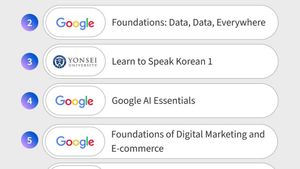JAKARTA Apple presents many new features on iOS 18.2, starting from Genmoji, redesigning the Mail application, integrating ChatGPT, and others. Not only that, Apple also includes a hidden new tool.
This new tool is included in Settings, according to a 9to5mac report. With this new tool, iPhone users can control the volume of their device, such as setting the maximum volume limit to adding volume control to Lock Screen.
Volume control will appear in Lock Screen when the user plays songs and locks the screen. The tool to control this volume will not appear by default because iPhone users must activate the feature first through Settings.
VOIR éGALEMENT:
To enable volume control in Lock Screen, users only need to open Settings, then follow the following stages.
After performing the above stages, users no longer need to press the physical button to adjust the volume. They only need to slide the button available on the screen. In addition, users can also set the desired volume limit.
Setting this volume limit can maintain the health of iPhone speakers, and of course the listener's ears, because users cannot press the limit of the device's volume. To set the volume limit, users can perform the following stages.
The English, Chinese, Japanese, Arabic, and French versions are automatically generated by the AI. So there may still be inaccuracies in translating, please always see Indonesian as our main language. (system supported by DigitalSiber.id)