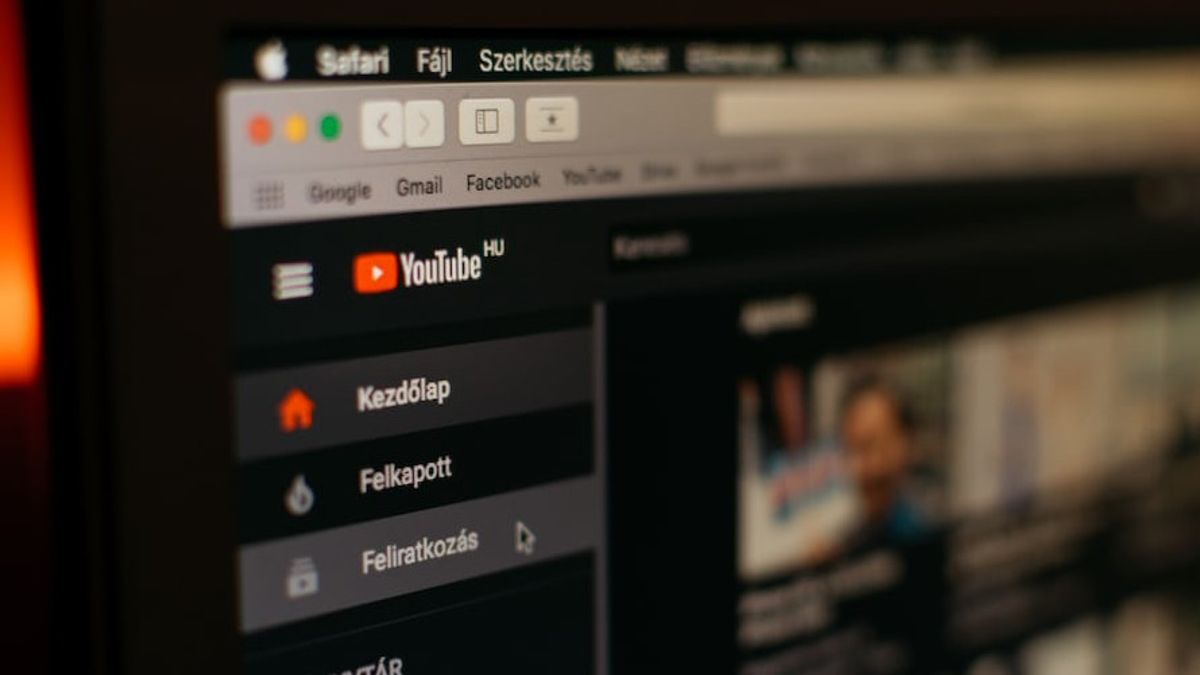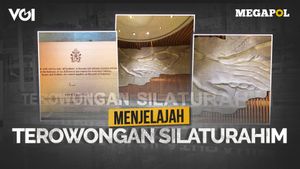JAKARTA - One way to reduce the number of memory usage in an application is to clear the cache in the application. Cache will usually store website data so that the website is published faster when you visit it again.
However, if there are too many caches, it will cause your storage to fill up quickly. Well, here's a tutorial on how to clear caches on YouTube apps via Android and iOS.
On iPhone, Apple doesn't provide separate features to clear app cache. The only way is to delete app installations. If you want to clear YouTube cache for iPhone apps, follow these steps:
1. Go to Settings and select General > IPhone2 Storage. Tap YouTube from app 3. On the next page, tap Delete App4. Tap Delete App once again from pop-up to confirm.
In addition, you can also hold the YouTube icon on your home iPhone, then tap Delete Application, then select Delete App > Delete.
Unlike on iPhone, you can clear YouTube cache without the need to delete app installations on Android. To clear the YouTube app cache on Android, follow these steps:
1. Go to Settings and select App
2. On the next page, tap YouTube if it appears under the newly opened App. If not, tap See all the apps, then select YouTube on the next page
3. under the YouTube application Info page, tap Storage & cache. You will see the amount of storage occupied by YouTube, plus the details of its use
4. Tap Clear cache.
The English, Chinese, Japanese, Arabic, and French versions are automatically generated by the AI. So there may still be inaccuracies in translating, please always see Indonesian as our main language. (system supported by DigitalSiber.id)