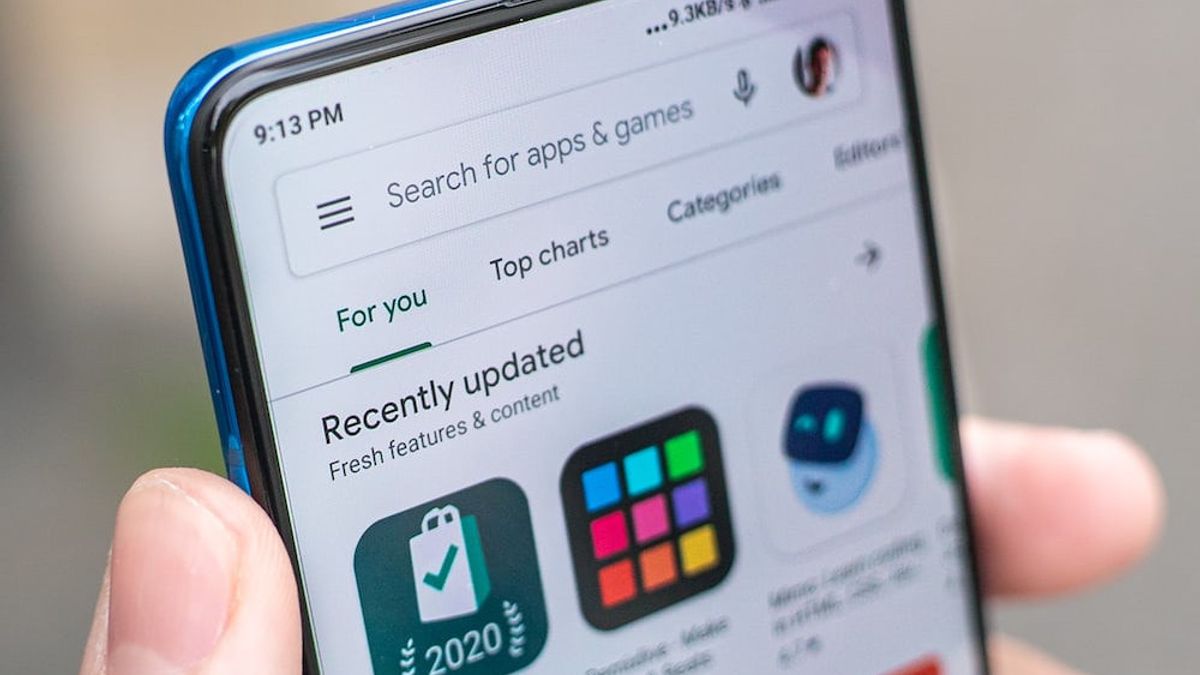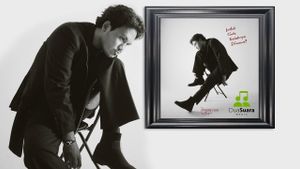JAKARTA - Google Play gift cards are a great gift for anyone using Android devices. With this gift card, you can buy other Google Play Store apps, games and services without sharing your payment information with Google.
If you have a Google Play gift card but are confused about how to use it, here's how to exchange it on Google Play.
If someone sends you an email or gift card SMS, here's how to exchange it:
Your digital gift card is now added to your Google Play balance.
Disbanding physical gift cards is similar to exchanging virtual cards. Here's how:
Gift card balance added to your account.
In addition, you can also exchange gift cards when making purchases, you can exchange gift cards during the checkout process. Here's how:
The English, Chinese, Japanese, Arabic, and French versions are automatically generated by the AI. So there may still be inaccuracies in translating, please always see Indonesian as our main language. (system supported by DigitalSiber.id)