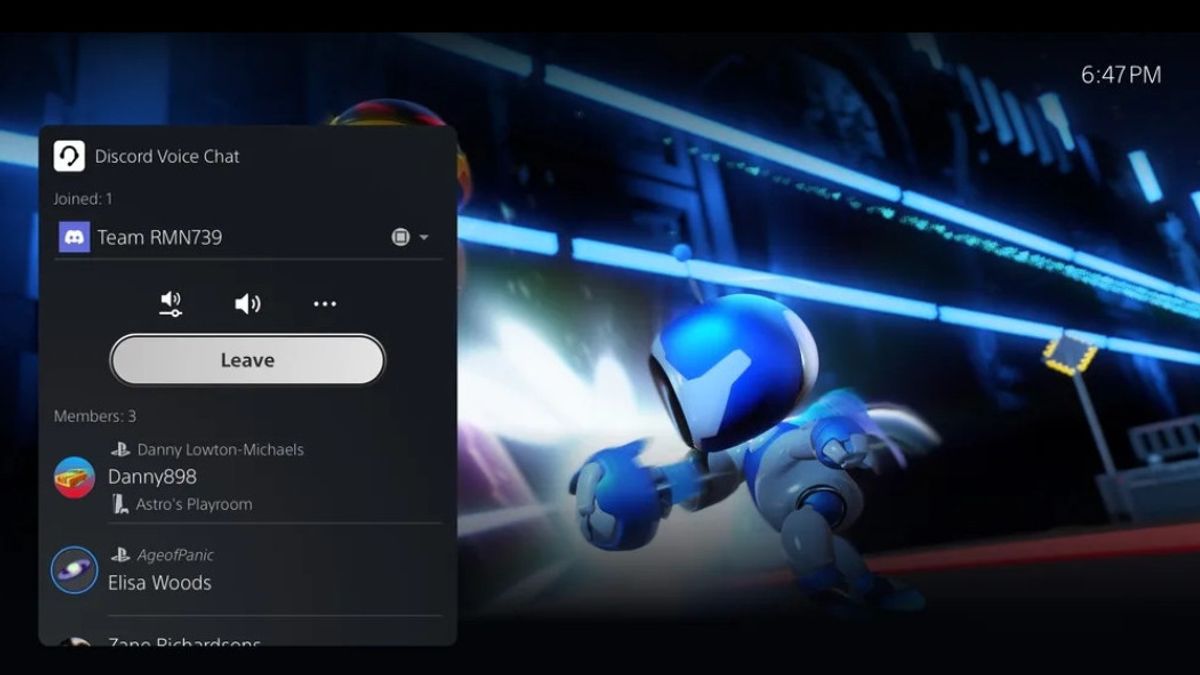JAKARTA - Sony has just launched the PlayStation 5 (PS5) beta system software with a number of features that fans are asking for, including Discord voice chat and Variable Refresh Rate support for 1440p resolution.
PS5 console users can now join Discord voice chats and easily chat with friends on most other gaming platforms.
To start, link Discord and PlayStation Network accounts from the PS5 console. Then, use the Discord app on mobile devices or computers to chat Discord on the PS5 console, make sure the Discord app has been updated to the latest version.
In addition, users can also let their Discord friends see the status online and what games are playing.
For the record, if users have previously linked PlayStation Network and Discord accounts to show what games are being played, users should relink their accounts on the PS5 console to grant the necessary new permissions for Discord voice chats.
Launching Sony's official blog, Friday, February 3, now users can also send Share Screen requests or start sharing screens with friends, directly from their profiles. Just select the Share Screen icon in your friends profile to start a new session.
Furthermore, on voice chat cards, the icons that can join will be displayed for group members who play games that users can follow. Users can immediately join the game and select players, then select Join Game from the menu.
In the game hub, users can now see who their friends are who owns similar games, who is online, and who is playing the game. In fact, users can also access a friend profile, where more interaction options will be provided.
The new beta version PS5 also gives users access to upload screenshots or game clips from the PS5 console to PS App, so they can share them with friends.
At the Game Library feature, now users can search for the upcoming PSVR and PSVR2 games, and also filter the game when adding a new game to the list.
There is also a feature where users can choose who can join and who can invite other players to any multiplayer game that has been created.
Now, Sony also makes it easier for users to access stored data from PS4 games to PS5 consoles. A new notification will appear when they download or install PS4 games to PS5, which states that PS4-saved data is now available.
If users want to transfer data from the current PS5 console to a new one, the beta now allows them to do so with a Wi-Fi network on the LAN connection. Including things like games, stored data, user profiles, settings, screenshots, and videos.
The company also brought in some new options for Screen Reader's accessibility features, including telling users where they are currently in the menu and where they can move in the menu.
DualSense wireless controller owners can now also update the software in it with wireless connections.
Now users can also enjoy a smoother visual performance when using the HDMI 2.1 screen which is compatible with VRR at 1440p resolution, while playing games that support VRR.
Also present is an update on the PS5 console 1440p output test parameters, allowing 1440p support for a wider HDMI display range.
To check whether the HDMI user's device is compatible, go to Screen and Video click Settings select Output Video click Test Output 1440p.
Finally, users in the US and UK who were caught accessing the beta version of the PS5 can try voice commands to record the game.
Users can say, "Hi PlayStation, that record" to store video clips, or if they want a certain time, they can say, "Hi PlayStation, last 5 minutes".
Or, users can also say, "Hi PlayStation, start recordingto start the video clip, then say, "Hi PlayStation, stop recording" to end it.
It should be noted, all these features in the PS5 are still in beta, not the final version, then Sony can change that when released to a general PS5 console audience.
The English, Chinese, Japanese, Arabic, and French versions are automatically generated by the AI. So there may still be inaccuracies in translating, please always see Indonesian as our main language. (system supported by DigitalSiber.id)