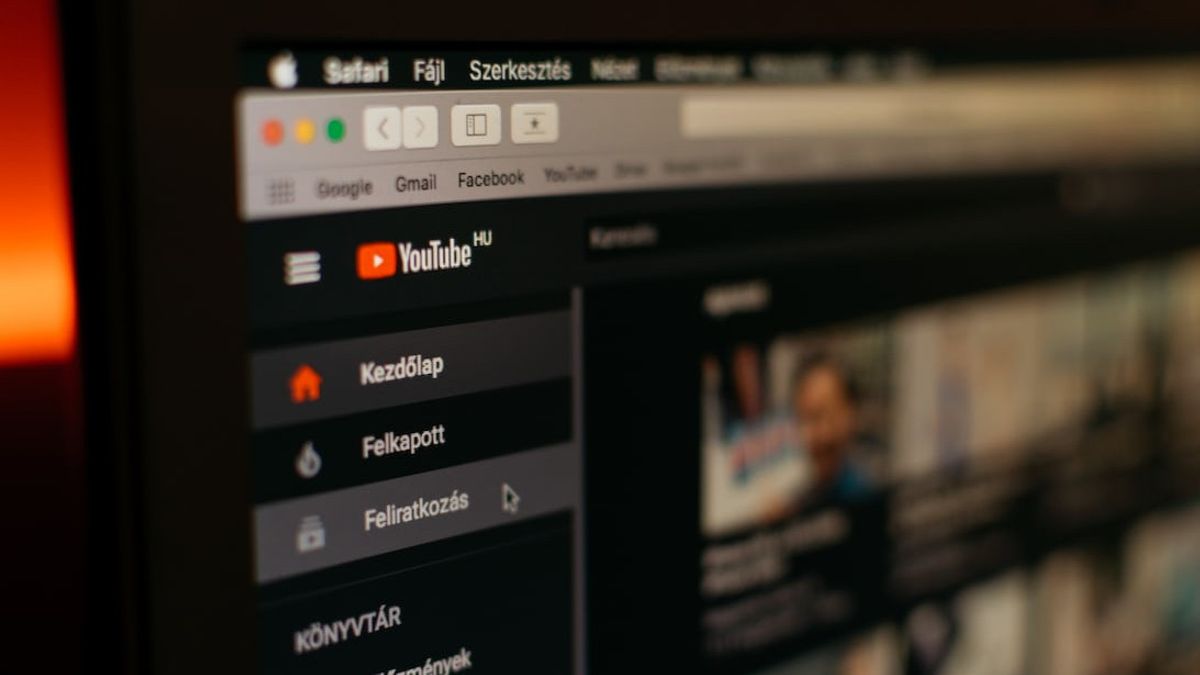JAKARTA - Each social media has an alogaritm where they will display content based on your interests. Likewise with YouTube. YouTube will display content based on what you watch the most.
However, what if you might be looking for a specific video to figure out something, but it turns out that your search is now being personalized by YouTube, that's definitely going to bother you.
Fortunately, there are several ways you can keep browsing YouTube anonymously safe. Here are the ways you can use.
A single-use account is an account that you use only for YouTube, and you don't enter any personal information. In this way, there is no connection between your real identity and your YouTube activities.
To do so, you just need to go to Gmail, then select Create an Account. You can then open YouTube and use your single-use account to watch YouTube as much as you please without worrying about your privacy.
You can watch YouTube freely without littering your viewing history on your Google account. By exiting your Google account, your activities will not be linked to your real account and identity.
Another way to anonymously browse YouTube is through VPN or Virtual Private Network. VPN encrypts your traffic and transfers it via servers in other locations
The next way is, you can take advantage of the incognito in-person features in the YouTube app on your mobile. This is similar to getting out of your account before browsing. So, whatever you do while in incognito mode is not linked to your account.
To enable incognito mode, open the YouTube app and tap on your profile picture in the upper right corner. Then, select Enable Incognito's Turn on. You'll know that this works because the black bar will appear at the bottom of the screen that reads, "You are in disguise."
The English, Chinese, Japanese, Arabic, and French versions are automatically generated by the AI. So there may still be inaccuracies in translating, please always see Indonesian as our main language. (system supported by DigitalSiber.id)