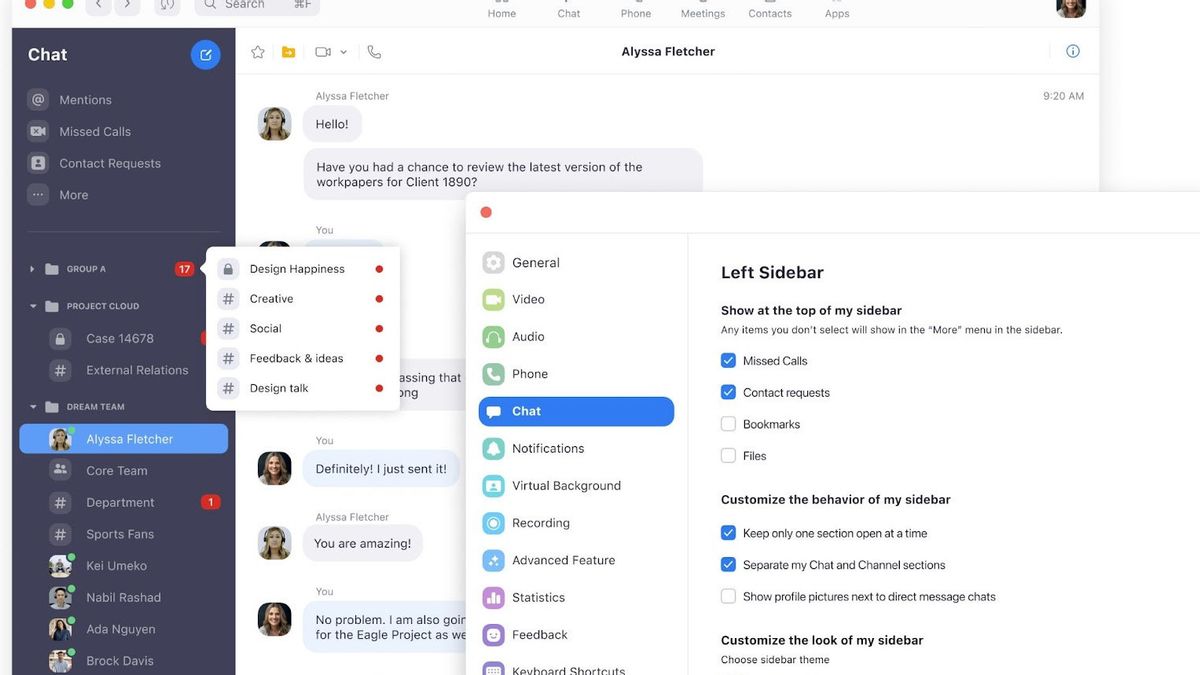JAKARTA - Zoom has become a video call or online meeting tool that is widely used during the COVID-19 pandemic. The reason is because Zoom can still be used for free which accommodates up to 100 participants.
When you're having lunch or are focused on work, you may not see or answer calls and messages on Zoom. For that, you can set a private note on your profile to let them know when you are busy or out. Follow the steps below.
Zoom Allows You to Add Personal Notes to Your ProfileBy adding a personal note to your profile, it will allow you to pass messages to colleagues and contacts if you are away from your computer.
In addition, you can also use Zoom's focus mode feature to limit distractions while working on tasks or attending meetings.
A private note will appear at the top of your Zoom profile to anyone who can view your profile. It will also be visible to anyone who writes you a message.
Messages will stay active as long as you want, but you can also change them as often as needed. This feature is available to you if you use Zoom on Linux, macOS, Windows, Android, or iOS.
How to Add Personal Notes to Your Profile on Zoom Open the Zoom app. Click your Profile icon. Now click on the Set personal note text bar under your email address. Write your message in the space provided. Check the box below your personal notes if you want your personal notes to appear above the compose message box whenever someone messages you or flags you. Finally, specify the amount of time you want your personal notes to appear on your profile by clicking the drop-down menu under Display Time. You can choose to have your messages last between an hour and forever.The English, Chinese, Japanese, Arabic, and French versions are automatically generated by the AI. So there may still be inaccuracies in translating, please always see Indonesian as our main language. (system supported by DigitalSiber.id)