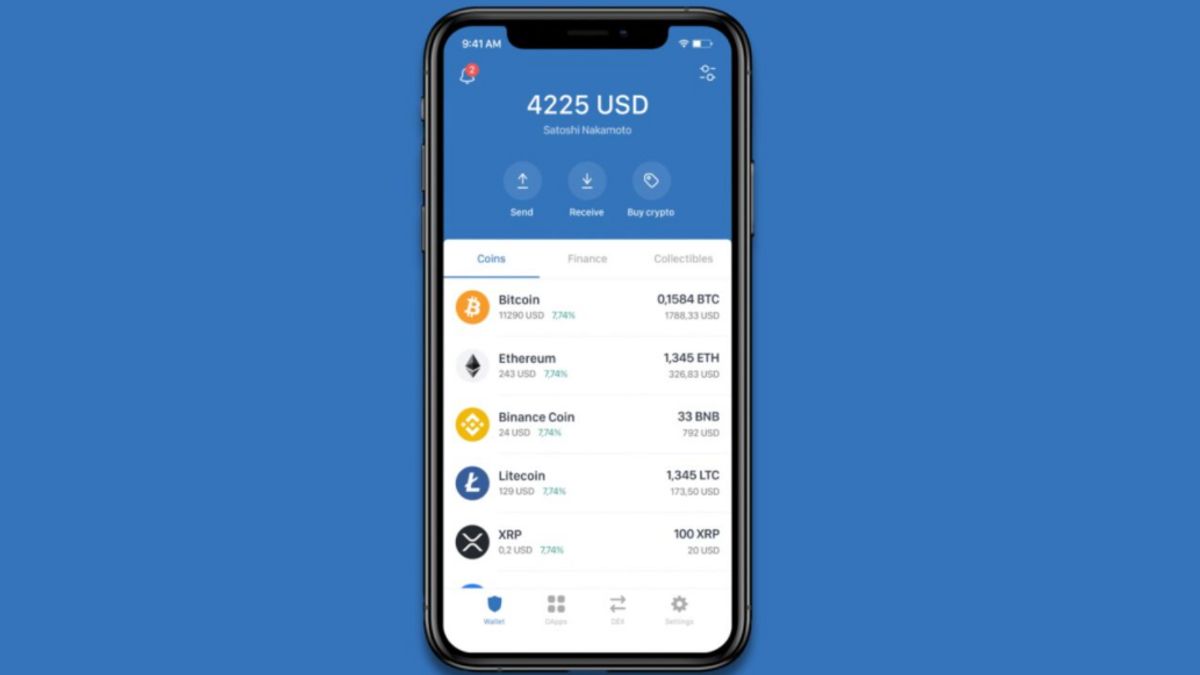JAKARTA – Trust Wallet is one of the most popular crypto digital wallets or wallets today. With this digital wallet, you can also add new tokens that appear on the market, such as Anang Hermansyah's Asix token which was just launched on January 25th. But, how do you add a new token to the Trust Wallet?
According to its official website, Trust Wallet is a community-based, fully open-source, multi-coin crypto wallet. This allows blockchain developers to build their DApps and wallets natively without having to worry about low-level implementation details.
In addition, Trust Wallet supports various types of crypto assets. It can even be used to store NFT. Trust Wallet is claimed to be able to support more than 1 million assets and 53 blockchains. With Trust Wallet, you can send and receive various cryptocurrencies.
In the application there is also an option to store the private key which makes this application much more secure than other digital wallets. Apart from that, you can also use the built-in exchange and other decentralized applications directly from Trust Wallet. Well, to find out how to add a new token to the Trust Wallet, see the following tutorial.
How to Add New Token in Trust Wallet App
There are two ways you can add tokens to the Trust Wallet application, namely by looking for it directly in the settings menu and manually. This manual way is to select the Add Custom Token option in the settings menu.
Click the settings menu in the upper right corner In the search field, find the token you want to activate and click the activate sign on the right side of the token name. If the token name you are looking for does not appear immediately, then you have to look for it in the Add Custom Token option. There will be columns as follows: Network: Select the desired network, in the Trust Wallet application itself the most widely used is the Smart Chain Contract Address network: enter the contract address of the token. You can look for it on the CoinMarketCap page or directly on the token website you want. Name, Symbol, Decimals, usually will be filled automatically if the contract address is correct. Finally, click Done at the top right and the token you added will appear on the Trust Wallet app homepageThe English, Chinese, Japanese, Arabic, and French versions are automatically generated by the AI. So there may still be inaccuracies in translating, please always see Indonesian as our main language. (system supported by DigitalSiber.id)