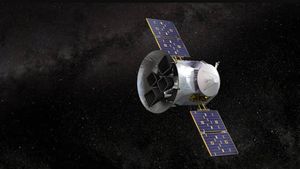JAKARTA - Maybe most of you already know that TikTok has the same feature as YouTube, which allows you to find your watch history.
However, for those of you who have just launched into this short video sharing app, you need to know how to view the watch history.
How to view watch history on TikTok does not require many steps, and is quite easy to do. Here are the steps that VOI has put together to view your watch history on TikTok.
To find watch history in TikTok app1. Tap your profile icon in the lower right corner of the screen.
2. Select the three lines icon in the upper right corner.
3. Tap Settings and privacy > watch history.
Now you will see a gallery with all the videos you have watched before. However, it should be noted that TikTok will only show videos for the last seven days. If you want to watch the video again, all you have to do is click on one of the videos you want to rewatch.
How to Delete TikTok Video Watch HistoryApart from re-watching your video history on TikTok, you can also delete them. The method is also no less easy, here's how you can do it.
1. Go to the Watch history page.
2. Tap the gear icon in the upper right corner.
3. Tap Clear history > Delete.
4. Turn off Watch history if you don't want to save it in future.
Keep in mind that even if you turn off your watch history, TikTok will still track which videos you watch because that's the algorithm. Its function is, to provide video recommendations according to your preferences.
The English, Chinese, Japanese, Arabic, and French versions are automatically generated by the AI. So there may still be inaccuracies in translating, please always see Indonesian as our main language. (system supported by DigitalSiber.id)