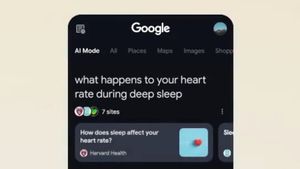YOGYAKARTA - Many WhatsApp users find it difficult to access the application on a tablet. The reason is, if you open WhatsApp on a tablet it will be detected as a mobile device such as a cellphone so you have to download the application.
In addition, users also cannot use an account that has been registered in the WhatsApp application on the cellphone. It's also annoying because tablet users have to create a new account if they want to use WhatsApp.
This is because a tablet device that is detected as a mobile device cannot use WhatsApp Web, like a laptop or computer device. Therefore, tablet users often find it difficult to use WhatsApp.
However, you don't have to worry anymore because now WhatsApp can be accessed using a tablet, without having to log out of the account on your phone. Users can use WhatsApp Web by performing the steps that the VOI team has summarized below.
How to Use WhatsApp on TabletIf you want to use WhatsApp on a tablet, the first step you can take is to open the browser on your tablet, such as Chrome, Mozilla Firefox, or others.
Next, click the vertical three-dot menu icon in the top right corner of your browser page, and scroll down.
Several menus will appear, one of which is "Desktop View". Slide the toggle or button to the right if you're using Mozilla Firefox or check the box if you're using Chrome to enable "Desktop View" on your tablet.
Next, open WhatsApp web in a search engine, and wait for the WhatsApp page to appear and you will be asked to log in. To enter WhatsApp, you will be asked to scan the "QR Code".
You can scan the "QR Code" through your cellphone by going to the WhatsApp application and clicking the three dots in the upper right corner. Then menu options will appear, such as "Linked Device", "Link Device" and "Enter Security Code".
Select "Link Device", and point your phone's camera at the "QR Code", which is on your tablet. Wait until the scanning process is complete and a synchronization illustration appears with the words "connecting" and "end-to-end encryption" on the tablet screen.
You can wait until the sync process is complete and the WhatsApp homepage appears, so you can use it as usual.
That's how to use WhatsApp using a tablet, without having to log out of the account first in the WhatsApp application on your phone. You can use WhatsApp Web on your tablet by following the steps above.
The English, Chinese, Japanese, Arabic, and French versions are automatically generated by the AI. So there may still be inaccuracies in translating, please always see Indonesian as our main language. (system supported by DigitalSiber.id)