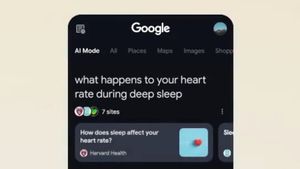JAKARTA - Truecaller is one of the most popular crowdsourced caller ID apps in the world. However, users can easily cancel or delete their number from the company's searchable database in the list to increase their privacy.
Like other caller ID software, Truecaller also makes it easy to block spam calls and identify inactive callers, but convenience comes at a price.
While non-users get their number registered in the Truecaller database without their knowledge, users have a unique IMSI (International Mobile Subscriber Identity) number on their phone uploaded to the company database, which creates a privacy risk.
Fortunately, Truecaller offers a way around this, allowing users to delete their number from the company's searchable database. While users must first deactivate their Truecaller account to delete their number, non-users can ask the company directly without disabling anything.
Companies generally comply with takedown requests unless the number is already marked as 'spam', in which case the number is not removed from the searchable database.
As Truecaller explains, removing a number from the company's searchable database is a two-step process for people using the app. Non-users can skip step one and go straight to step two.
For users, the first step is to deactivate their Truecaller account on the phone. To do so, open the app and tap on the hamburger menu (three little lines) in the top left corner of the screen. On iOS, users have to tap on their profile avatar instead of the hamburger menu.
Then on the slider, select 'Settings'. Then go to 'Privacy Center' and press 'Disable' on the next screen. Finally, confirm the action to deactivate the Truecaller account for the number.
Use AliasesTo Improve Privacy
Once the app is deactivated, the user must go to the 'Truecaller Unlist' page on the Trucaller website to request deletion of their number. So navigate to that page, enter the phone number with the correct country code, complete the captcha, and click the 'No Phone Number List' button.
Finally, confirm the deletion request by clicking 'Unlist' on the popup menu. Truecaller will display a message saying that the number will be removed from the company's searchable database within 24 hours.
Removing a number from Truecaller's searchable database will not prevent the company from revealing that user's personal information to others when they make a call. Instead, the number will simply be removed from the company's 'searchable database', which will prevent others from getting information about the user simply by searching for their number in the Truecaller app.
Users who wish to hide their identity when calling other Truecaller users can manually enter their own information in the app. Users can choose any alias instead of their real name to ensure that the person receiving their call will see the made-up name.
To change the name manually in Truecaller, tap the hamburger menu on Android or the profile avatar on iOS. Then press the 'edit' button (pencil icon) next to the username on the slider, and on the next page, type the alias or fake name that will appear on the screen for other people during incoming calls.
Make sure to leave other fields blank, including email, date of birth, gender, etc. Finally, hit the 'Save' button at the bottom. Truecaller states it may take "up to 24-48 hours" for the changes to take effect.
The English, Chinese, Japanese, Arabic, and French versions are automatically generated by the AI. So there may still be inaccuracies in translating, please always see Indonesian as our main language. (system supported by DigitalSiber.id)