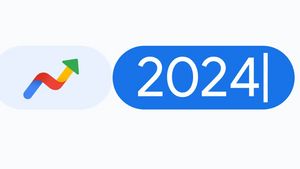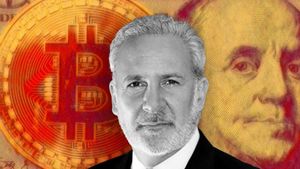JAKARTA - If you are not satisfied with the performance of a police officer, now we can report it directly through the Propam Presisi application on the cellphone. Hopefully enough without us having to swear on social media.
The application, which was developed by the Professional and Security Division (Divpropam) of the National Police, was recently launched. This is a means of complaint for police officers and civil servants who are in the police unit.
It is known, this application is a follow-up to the Dumas Presisi application which also serves public complaints regarding the performance of police officers.
Furthermore, the complaint process in the Presisi Propam application is quite easy, it only requires a NIK (Population Identification Number) as reporting data.
For that, the VOI team tried the Propam Precision application. The application must be downloaded first in the Play Store or App Store.
After downloading, open the application and display four service features such as Create a Complaint, Complaint Info, Check Complaints and Testimonials. Then, the VOI team tried to tap the Create a Complaint feature. There appears a warning that reads: Propam Precision only serves types of Complaints of Violations committed by members of the National Police and/or civil servants who work for the National Police unit so that it disturbs or harms the comfort and safety of the community. Apart from the violation complaints above, please contact HP/WA +6281319178714 for more info.

Then under the warning, there is a box that requires the VOI team to fill in the NIK completely, then click Next. After entering the NIK, the VOI team was directed to verify the face by taking a selfie.
After the face is successfully verified, it will be directed to a form to fill in complete personal data. The advantages of this application are quite thumbs up, because the VOI team no longer needs to fill in the Name, Age, Gender, Occupation, Address and Identity fields because it has been filled in automatically from the ID card scan earlier.
The VOI team only needs to fill in the Nationality, Phone and Email fields. Under this form, VOI must fill in the Complained Event form, in the form of Time of Occurrence, Place of Incident, Name of the Reported Party (Rank/Unity), Name of Victim, How It Happened, Number of Witnesses, Upload Evidence (PDF/JPEG).
It should be noted that all of these fields must be filled in correctly without being missed because if something is missed, the violation complaint cannot be processed. After the VOI team has filled in completely, then click the Submit button and the report will be followed up by the Propam Presisi Community Service Complaint.
The complaint process takes time, so you have to wait. You can also check to what extent the report is being processed via the Check Complaints feature in the application.
The English, Chinese, Japanese, Arabic, and French versions are automatically generated by the AI. So there may still be inaccuracies in translating, please always see Indonesian as our main language. (system supported by DigitalSiber.id)