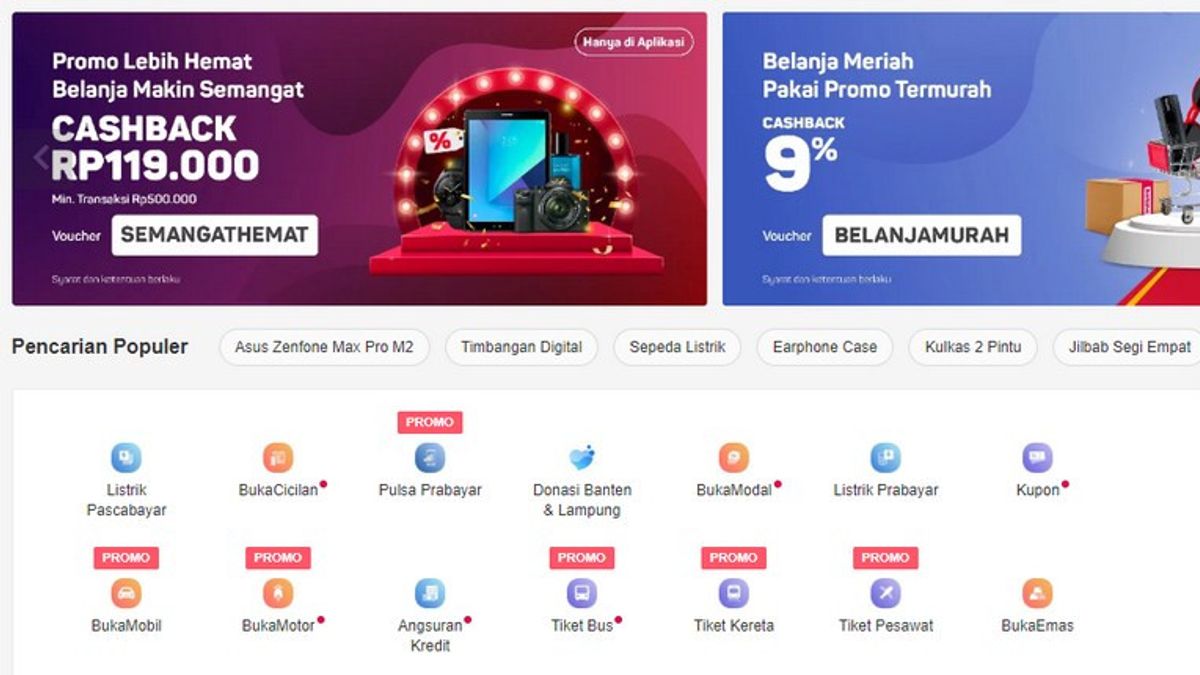YOGYAKARTA - In an increasingly advanced era, almost everyone has an e-commerce application on their smartphone that can be used for various purposes, from shopping to paying monthly fees.
One of the activities that can be done in e-commerce applications is checking and paying monthly dues bills such as paying PLN electricity, or paying other dues. With the existence of e-commerce applications that allow people to pay bills from home.
One of the benefits of e-commerce is that people can pay electricity bills, without having to come to the nearest PLN office. Even though at this time, many people have used prepaid electricity by using electric pulses, but there are still those who use postpaid electricity.
If you are one of those people who use postpaid electricity, you can check the bill using e-commerce. This will make it easier for you to find out how much you have to pay without having to come to the nearest PLN office.
Usually people have to come to the nearest PLN office to check their electricity bills every month and pay them. However, with the development of technology, it is now easier to check electricity bills.
In addition, checking electricity bills online at e-commerce will save you a lot of time finding out the amount of electricity bills and the nominal you have to pay each month.
Most e-commerce also has the steps for paying electricity bills that are relatively the same. Therefore, you can use the existing e-commerce on your smartphone and don't need to download new applications.
If you are still confused about checking and paying the postpaid PLN electricity bill, the VOI team has summarized how to check postpaid electricity bills using an e-commerce application, which is collected from various sources.
Check Electricity Bills Using E-Commerce Applications Open e-commerce applications on your smartphone, such as Shopee, Bukalapak, Tokopedia or others. Then select the Electric Bills option. Enter 12 customer ID numbers or meter numbers. Click Buy.The English, Chinese, Japanese, Arabic, and French versions are automatically generated by the AI. So there may still be inaccuracies in translating, please always see Indonesian as our main language. (system supported by DigitalSiber.id)