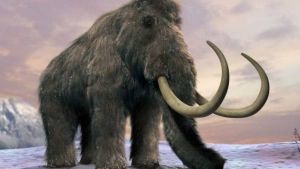JAKARTA - Microsoft has announced that its xCloud service, officially known as Xbox Cloud Gaming, and Xbox Remote Play are now available to everyone with the Xbox app on Windows 10 (or 11).
These features on PC rolled out to Xbox Insiders as a beta last month, and have been available on mobile for a while, but being officially available on PC is also nice to see. This gives you other options for how you want to play, whether the game is running on your personal console or Microsoft's servers.
Xbox Cloud Gaming, seemingly perfect for PCs that don't have the power to run the games themselves, has been available on Windows for several months via a web browser, but it's a nice step forward that the service is now available in a native app, rather than being limited to a web browser on PC.
To use it still requires a Bluetooth or USB controller, and an Xbox Game Pass Ultimate subscription. It's also worth noting that while Xbox Cloud Gaming's availability on Windows is no longer exclusive to “Insiders”.
SEE ALSO:
Remote Play is also a nice addition, allowing you to stream games from your Xbox Series S or X, or Xbox One, to your Windows machine. Microsoft says the feature is available either on your home network or remotely via the internet, though you'll probably get better performance if the game is running locally on the same network.
Microsoft has added a few features to Remote Play as well. The company says that you can now stream games in 1080p 60fps and that you'll be able to play "preferred" games from the original Xbox and 360.
The English, Chinese, Japanese, Arabic, and French versions are automatically generated by the AI. So there may still be inaccuracies in translating, please always see Indonesian as our main language. (system supported by DigitalSiber.id)