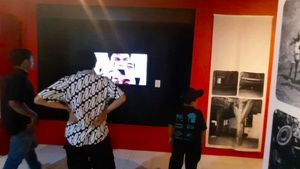JAKARTA - Google has just increased the privacy of its users through a feature that allows them to automatically delete the search history on their phone in the last 15 minutes.
Previously, the new privacy feature was first introduced by the company, along with other Chrome service improvements at the I/O 2021 event recently.
However, this recent search history auto-delete feature is temporarily only available on the Google app based on iOS devices. The company plans the feature to roll out to Android devices later this year.
In the Google app on iOS, this feature will co-exist with multiple timing options to automatically clear search history, covering every 3, 18, or 36 months.
Not only automatically, but users can also delete search history manually. Here's how to use the auto-delete search history feature as quoted from The Verge, Sunday, July 18.

SEE ALSO:
1. For iPhone and iPad users, you need to open the Google app. After that, tap the profile photo avatar icon in the top right corner.
2. Then, you will be shown with some quick setting options. Then, tap on the Delete Last 15 min setting option. This setting option is right under Search History settings.
4. Once selected, this feature will automatically delete your entire search history in the Google app for the last 15 minutes.
5. This feature does not need to use Incognito mode so that no search list is recorded, and can also prevent you from the Google Algorithm in presenting search recommendations or advertisements that are quite annoying.
The English, Chinese, Japanese, Arabic, and French versions are automatically generated by the AI. So there may still be inaccuracies in translating, please always see Indonesian as our main language. (system supported by DigitalSiber.id)