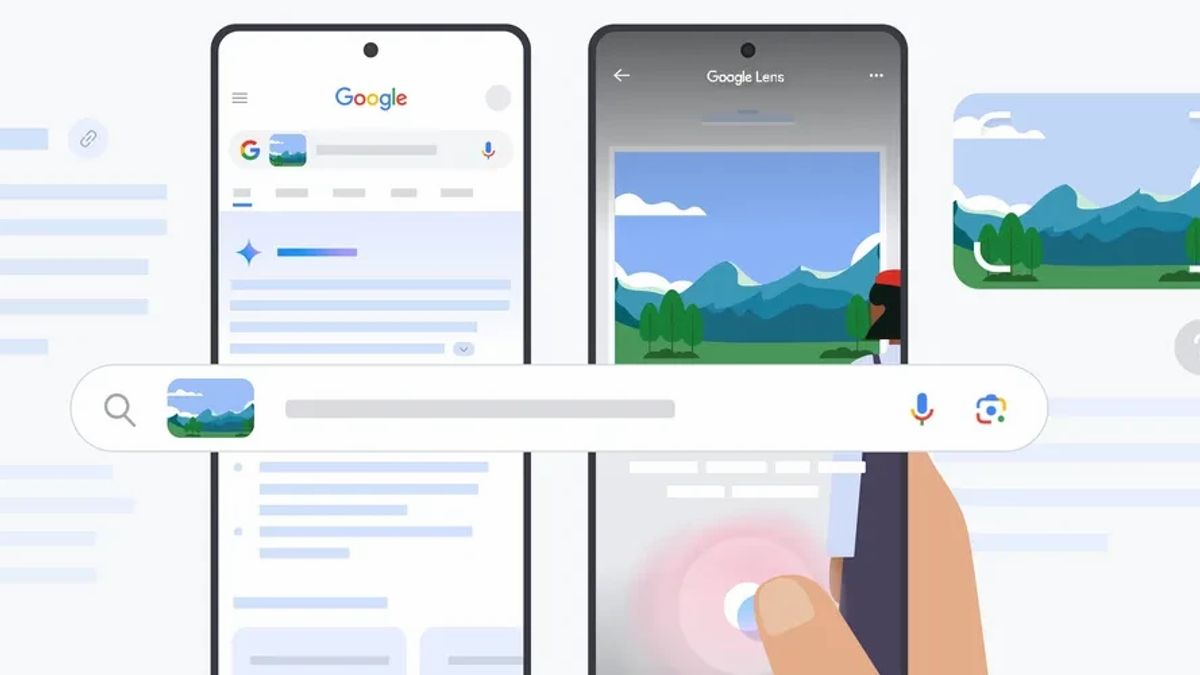JAKARTA - With Lens in the Google app, both on Android and iOS, you can easily browse what you see and ask questions directly through your phone's camera.
For that, Google shares several new tricks, how to get Lens to help you know something around you easily.
Direct the camera and ask questions
If you want to know what is visible in front of your eyes, simply point the phone's camera at the object (objects, buildings, food, and others) and ask questions.
After that, you will get an AI summary with snippets of information about the object, along with links to explore beneficial sites across the web.
Find a context with the About this image feature
If you're looking for a more context about the image, you can use the About this image feature in Lens right away, and you can see what various sources say, such as news sites and fact-checking sites, about the image.
SEE ALSO:
Get product details instantly
Namin, when you see something you want to buy, just take a photo of the item with Lens and you will get details about the product, such as prices at various retailers, the latest offers, product reviews, and places to buy it.
Summarizing or copying text from photos
In fact, if you use Lens to take text pictures, including something handwritten, you can create a summary, ask questions about the contents of the writing in the image, and copy them to the clipboard.
The English, Chinese, Japanese, Arabic, and French versions are automatically generated by the AI. So there may still be inaccuracies in translating, please always see Indonesian as our main language. (system supported by DigitalSiber.id)