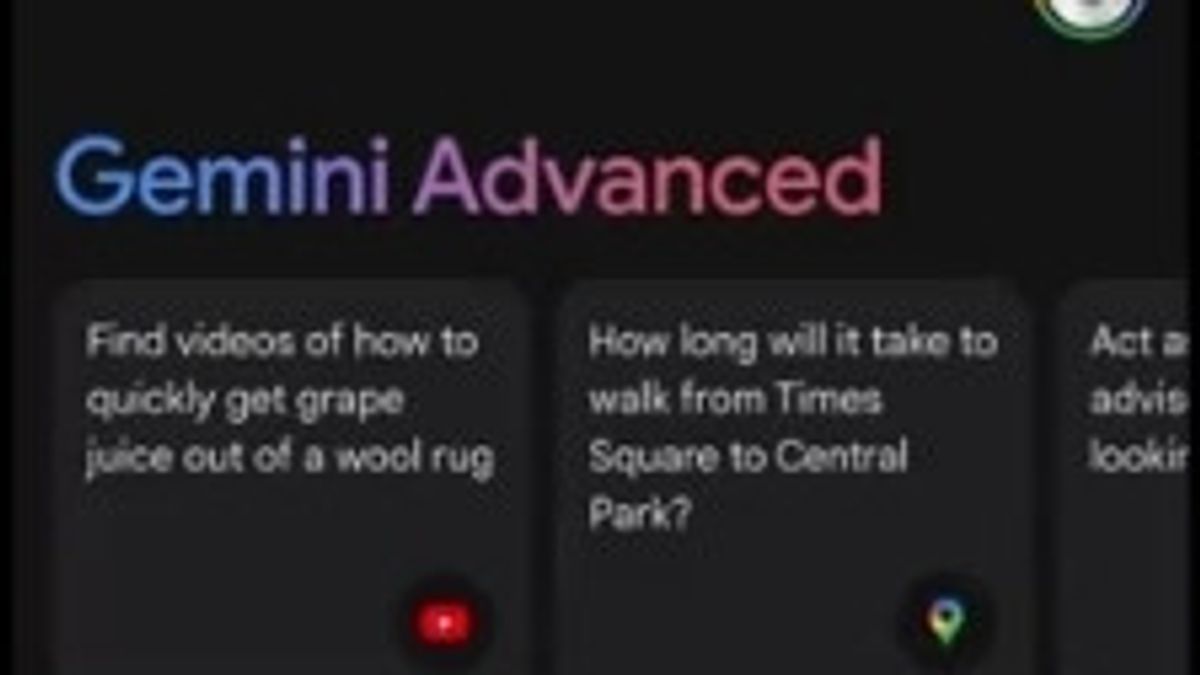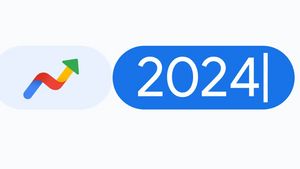JAKARTA In updating the Files by Google application, Gemini can now access PDF files and read the content in them. This feature is only available for users who subscribe to Gemini Advanced.
According to the Android Police report, Gemini's integration in Files by Google can make it easier for users who want to quickly understand the contents of files. To get this capability, users must open PDF through the Files by Google application.
After that, they need to activate Gemini until the 'Ask about this PDF' button is visible. Tap the button and ask any questions or orders, such as concise file content, ask Gemini to explain a complex explanation, and others.
Basically, this feature is similar to the ability to upload PDF files to the Gemini platform, only with faster access. However, to use this feature, the requirement is not only to subscribe to Gemini Advanced packages.
SEE ALSO:
Users must use a phone with Android 15 so that this feature is only available on Pixel phones for now. Next year, this feature can be accessed via Samsung Galaxy or other Android-based phones.
In addition, users should make Gemini a virtual assistant on their devices. This requirement will get rid of Google Assistant's position on a number of Android and Bixby devices on Samsung's smartphones.
Gemini's integration with Files by Google isn't the only quick access the Artificial Intelligence (AI) model has. Gemini can also read the context on YouTube. When watching and activating Gemini, users will see the 'Ask about this Screen' option.
The English, Chinese, Japanese, Arabic, and French versions are automatically generated by the AI. So there may still be inaccuracies in translating, please always see Indonesian as our main language. (system supported by DigitalSiber.id)