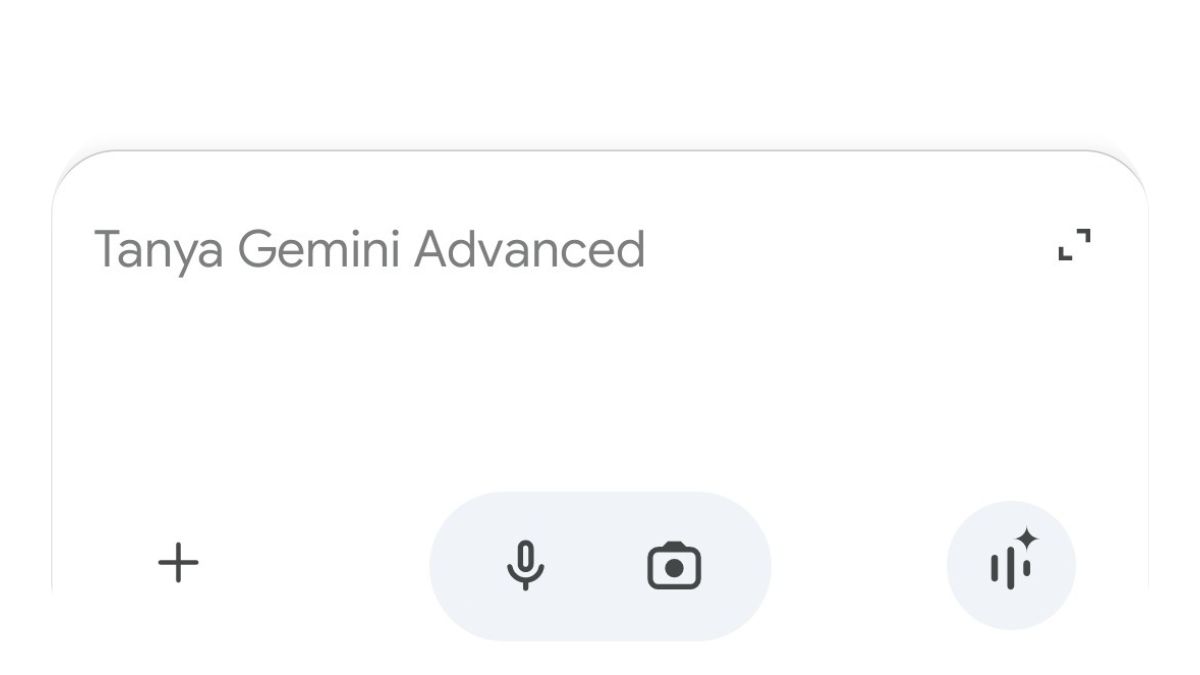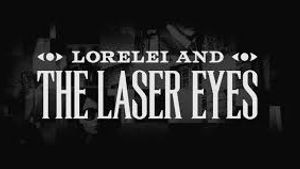JAKARTA Google is trying to improve Gemini's performance from time to time. This time, the technology company added the file sharing ability to upload files from other platforms directly.
Before this capability is launched, users must download the files they receive from other people and manually upload them on the Gemini app. Now, these actions are no longer needed because there is an option to send files.
File sharing capabilities were first discovered by the Android Authority in version 1,066588308. Just like the document uploading feature that is only available to Gemini Advanced subscribers, this sharing feature is also only launched for customers.
Apparently, Google immediately launched this feature without a gradual release because VOI has seen its features in the Gemini app for Android. It is not yet known whether this capability has also been rolled out to Gemini's mobile app on iOS.
SEE ALSO:
Although all applications on Android can upload files directly to Gemini, the file format is still limited by Google. Here are some file formats that Gemini can analyze.
To share files with Gemini, you just need to open files from any app, such as WhatsApp, Telegram, or even Files folders. After that, select share and search for Gemini apps. If not available, tap on the More option and select Gemini.
The English, Chinese, Japanese, Arabic, and French versions are automatically generated by the AI. So there may still be inaccuracies in translating, please always see Indonesian as our main language. (system supported by DigitalSiber.id)