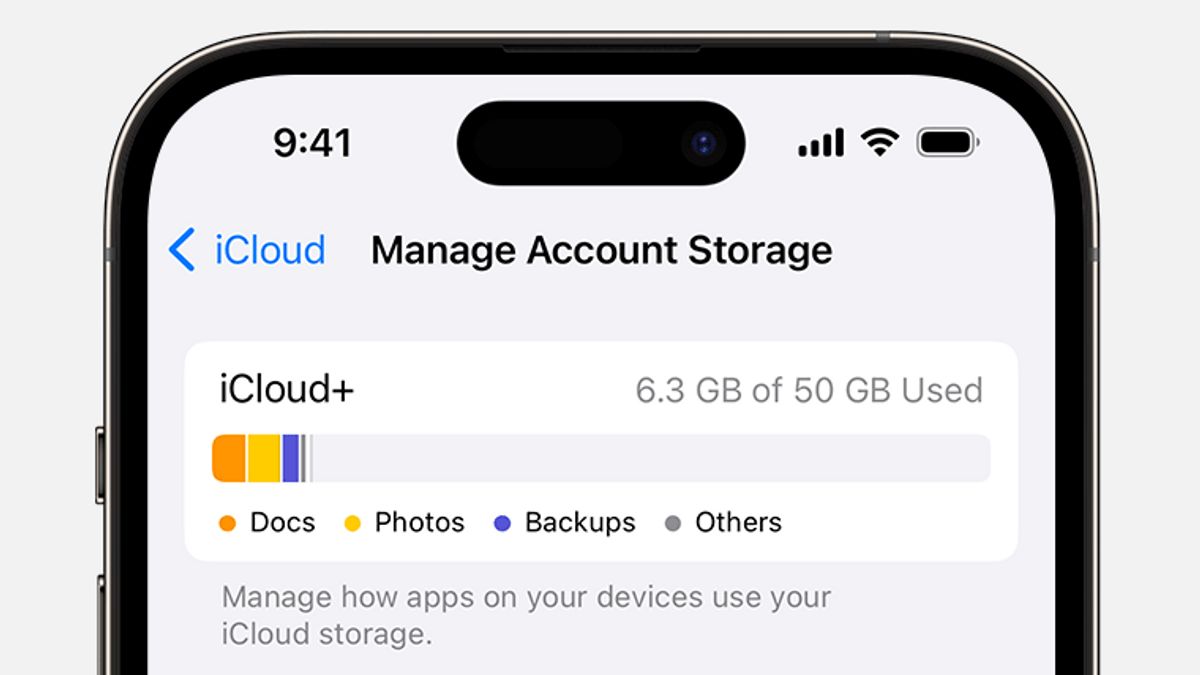JAKARTA - If you have iCloud storage greater than you need, you can lower your subscription version or cancel your iCloud+ package
The following is how to easily reduce the subscription version or cancel the iCloud+ package on your Apple device.
Cara menurunkan versi atau membatalkan paket iCloud+ di iPhone, iPad, atau Apple Vision Pro
If you can't tap Done, make sure you're signed in with the same Apple ID you used for the iCloud+ package.
SEE ALSO:
Cara menurunkan versi atau membatalkan paket iCloud+ di Mac
If your iCloud storage exceeds the capacity of the new storage package, iCloud will not sync or update your information.
iCloud will update again when you increase storage capacity or delete information to add space.
The English, Chinese, Japanese, Arabic, and French versions are automatically generated by the AI. So there may still be inaccuracies in translating, please always see Indonesian as our main language. (system supported by DigitalSiber.id)