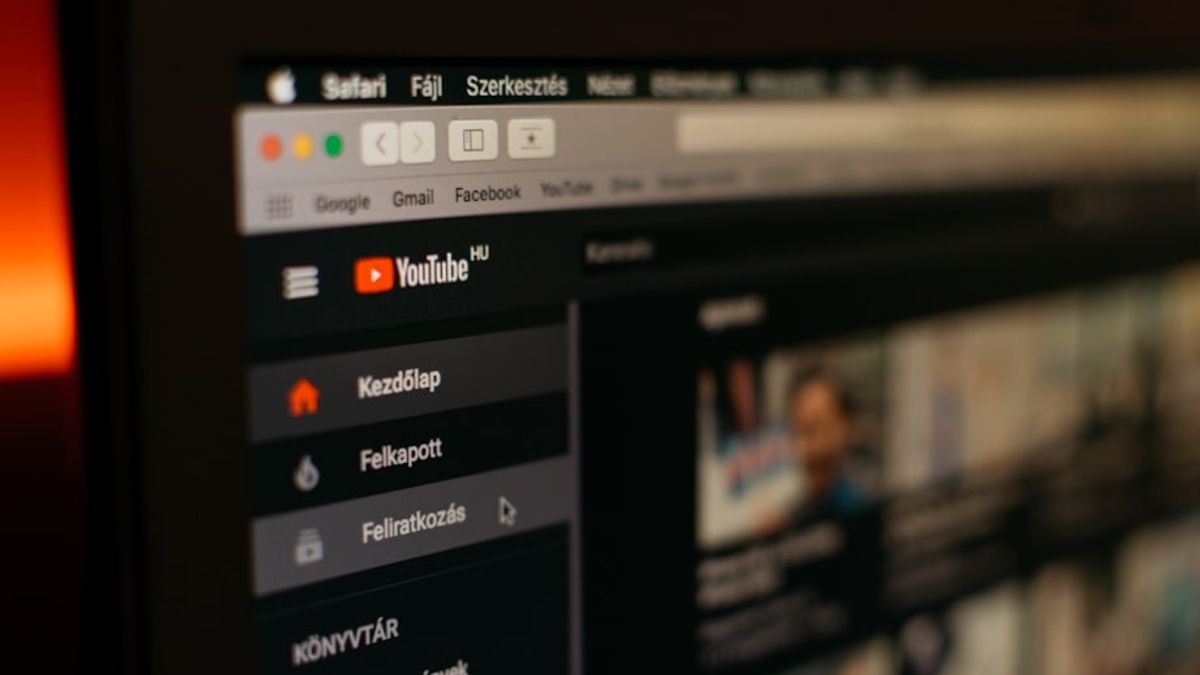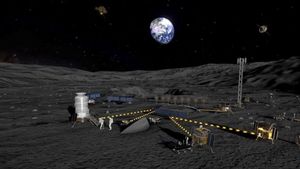JAKARTA As a video platform that has been around for almost 20 years, YouTube presents a variety of videos with different topics, ranging from information such as news, entertainment, or tutorials.
When watching videos that you think are quite important, you definitely don't want to miss a single moment. If a sentence is missed and you forget in the minute to how many sentences will appear, you will feel frustrated to look for it.
If you're having this problem, you don't need to worry because there's a quick way to solve it. Quoting from Makeuseof, you just need to enable the Transcript feature and search for the text through the Find feature on Pages.
Enable Transcript Features
YouTube has launched the Transcript feature on its website and apps to make it easier for users to search for text. Here are the steps to display the transcript.
1. Go to YouTube and play the desired video. 2. Scroll down to see the video description. 3. Click Others, then click the Show Transcript button.
After following the above method, a text list with a time duration will be visible on the side or bottom of the video. You can see the text one by one or use a more instant method.
SEE ALSO:
Looking For Text On YouTube Transcripts Quickly
To search for text quickly, you must use YouTube in the browser. You can use Chrome and perform the following steps.
1. Make sure the Transcript is open. 2. Click the vertical three-dot icon in the upper right corner.3. Click the Find menu on Page.4. Enter the search word, then click the Search icon.
The English, Chinese, Japanese, Arabic, and French versions are automatically generated by the AI. So there may still be inaccuracies in translating, please always see Indonesian as our main language. (system supported by DigitalSiber.id)