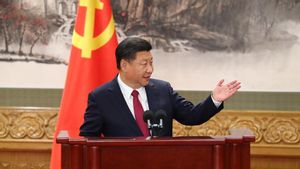From app failures to video uploading errors, TikTok problems can be very annoying when disturbing you. If you're having problems with the TikTok app, try the following steps to fix the problem and enjoy the app again.
If TikTok doesn't work, try restarting the app, check updates, internet connection tests, or clear the app's data and cache. If the problem continues, contact TikTok support for further help.
Check the internet connection
First of all, check your internet connection. Weak Wi-Fi signals are often the cause, so use recommended speed testing apps to diagnose problems. You can also try switching from Wi-Fi to mobile data to see if the problem is related to the connection.
Check whether TikTok is down
Another reason why TikTok may not work is because the service is down. In this case, it's not just you who's having a problem. We suggest visiting DownDetector, which provides 24-hour volumetric data on the most reported issues.
Restart application
Sometimes, closing the app and restarting it is enough to fix the problem. Don't just press the home button on your phone; close the app completely before re-launching it.
SEE ALSO:
Restart device
Reboot your device can be an effective solution to fix general problems. Try restarting on your phone according to the operating system you are using.
Check update
Make sure to always run the latest version of the app to get the latest software. If not, TikTok may not work properly.
Clear application data
Cleaning the app data and caches can often fix the problem of lagging, freezing, or falling apps. It can also free up storage space.
By following these steps, you are expected to solve the problems you are experiencing with TikTok and return to enjoying its use without interruption
The English, Chinese, Japanese, Arabic, and French versions are automatically generated by the AI. So there may still be inaccuracies in translating, please always see Indonesian as our main language. (system supported by DigitalSiber.id)