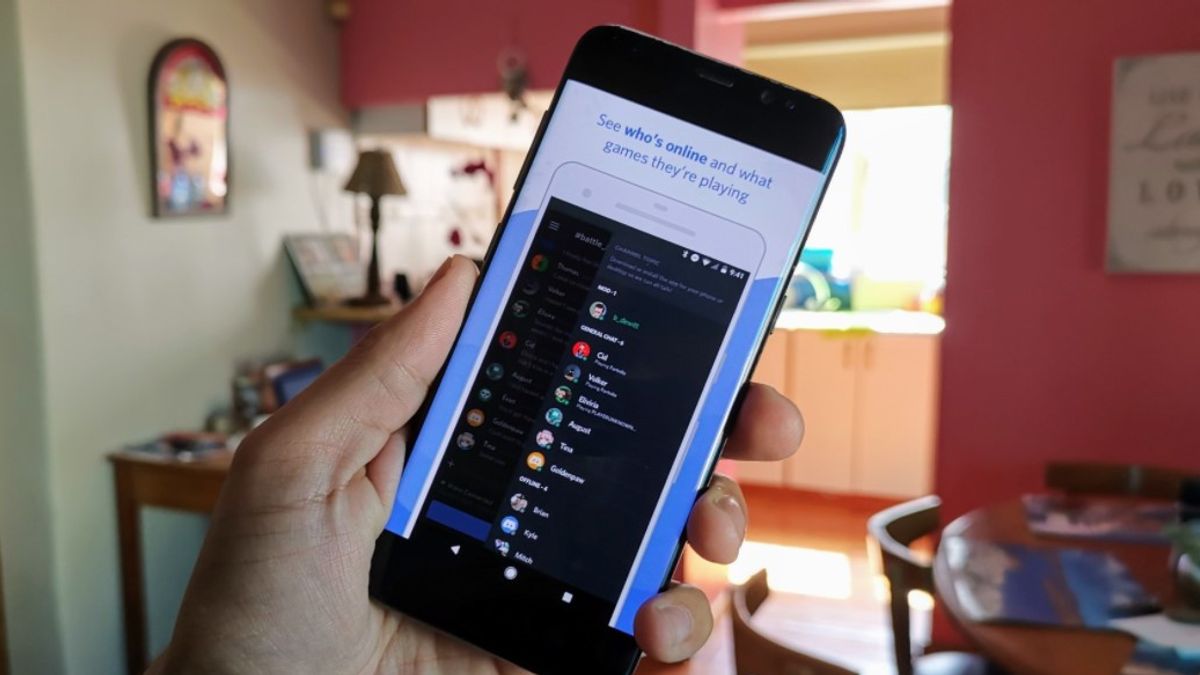JAKARTA - Long before Clubhouse boomed and made many social media platforms (social media) launch a similar feature. Gamers have already been socializing and chatting with each other on the Discord platform.
This one platform offers features that are slightly different from most social media. Discord was originally used to accommodate the gamer community so they could get together and talk about something via voice, text, or video messages.

Based on the type of service, Discord provides the easiest way to communicate with friends via voice, text, or video. If you have used Slack during Work From Home, then you will find it easier to use Discord.
The reason is, this social media platform offers similar services to Slack. The difference is, Discord targets gamers and is supported by features that optimize their experience. However, like Slack, Discord can be used from a variety of devices. Starting from Windows, Mac, Android, iOS, even Linux.
If you feel that your device resources are lacking, you can also use Discord via the website version. In terms of services and features, it is not much different from the application version. So, it makes it easier for those of you who are limited in funds but want to pursue a career as a streamer, right?
How to Use Discord on HPNow, various platforms can be accessed directly via cellphones. It makes it easier for users who have high activity but don't want to miss out on information. Likewise with Discord, the company also provides its services in the form of a version of the HP application.
This time, the VOI team has listed two ways to use Discrod on a cellphone. Namely to play games or to create virtual forums. Curious?
 How to Use Discord for Gaming on Mobile
How to Use Discord for Gaming on MobileIn fact, Discord optimization for smartphone devices has only been carried out in the last few months. However, with each update, it further improves the service and user experience accessing Discord via HP.
Now, users can also use Discord for games on their cellphones. This service can be obtained by utilizing the screen sharing feature, or better known as screen sharing. This feature allows users to see screenshots of other Discord users.
For more details, here are the steps to use Discord for games on mobile:
First, you must have joined the desired Discord channel. Then, go to the Voice Chat Call page. At the bottom left of the screen, tap the video icon. Next, you can share the contents of the screen with other visitors who fill the channel.Luckily, from the location of the settings to the features, there is nothing different between the Android and iOS versions of Discord. So, the method above can be applied by those of you who use the operating system.
The English, Chinese, Japanese, Arabic, and French versions are automatically generated by the AI. So there may still be inaccuracies in translating, please always see Indonesian as our main language. (system supported by DigitalSiber.id)