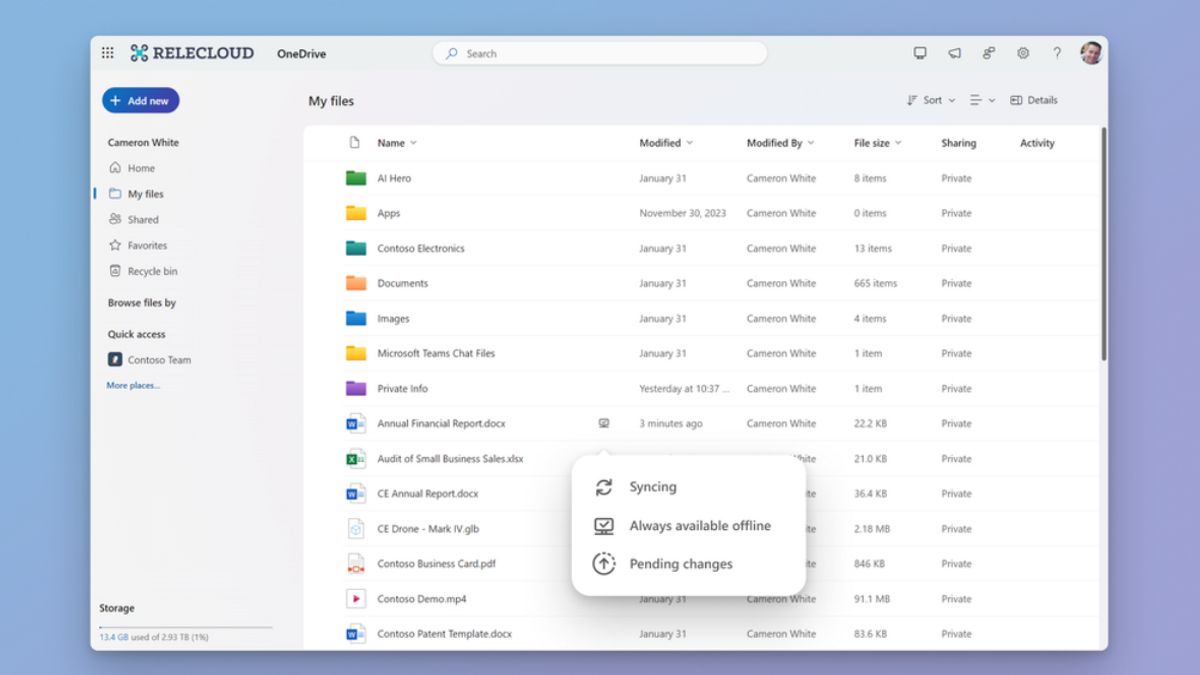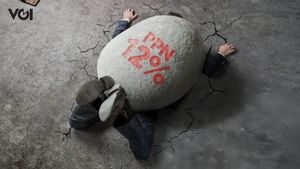JAKARTA Microsoft presents many changes in OneDrive, a closed-based data storage service. One of the updates Microsoft is launching is the ability to access OneDrive offline. Offline mode launch, specifically for websites, was announced on Monday, April 29. Microsoft said that it presents offline modes to simplify access to OneDrive so that customers can use services quickly. "We launched offline mode, which brings about significant speed improvements and offline capabilities when using your OneDrive diffowerfavor. This offline mode is currently launched globally for office and school users," Microsoft said. OneDrive can be opened offline because it uses local storage of devices. With OneDrive Sync support, entire cache, file metadata, and information such as file name, size, last date accessed, and others will be saved into the device.
SEE ALSO:
If the cache is saved into the device, the user can load OneDrive and access the entire file quickly. When the network connection suddenly breaks off, the customer doesn't need to panic because OneDrive can still be accessed and won't face any problems. Before accessing OneDrive offline, the customer must open the OneDrive application in Windows or macOS first. This needs to be done so that OneDrive can synchronize. After that, it opens OneDrive via Microsoft Edge or Google Chrome. Users don't need to do anything to store OneDrive data offline. Synchronization done in the application has already made the entire metadata cached and stored. Therefore, users can already access OneDrive offline on the web.
The English, Chinese, Japanese, Arabic, and French versions are automatically generated by the AI. So there may still be inaccuracies in translating, please always see Indonesian as our main language. (system supported by DigitalSiber.id)