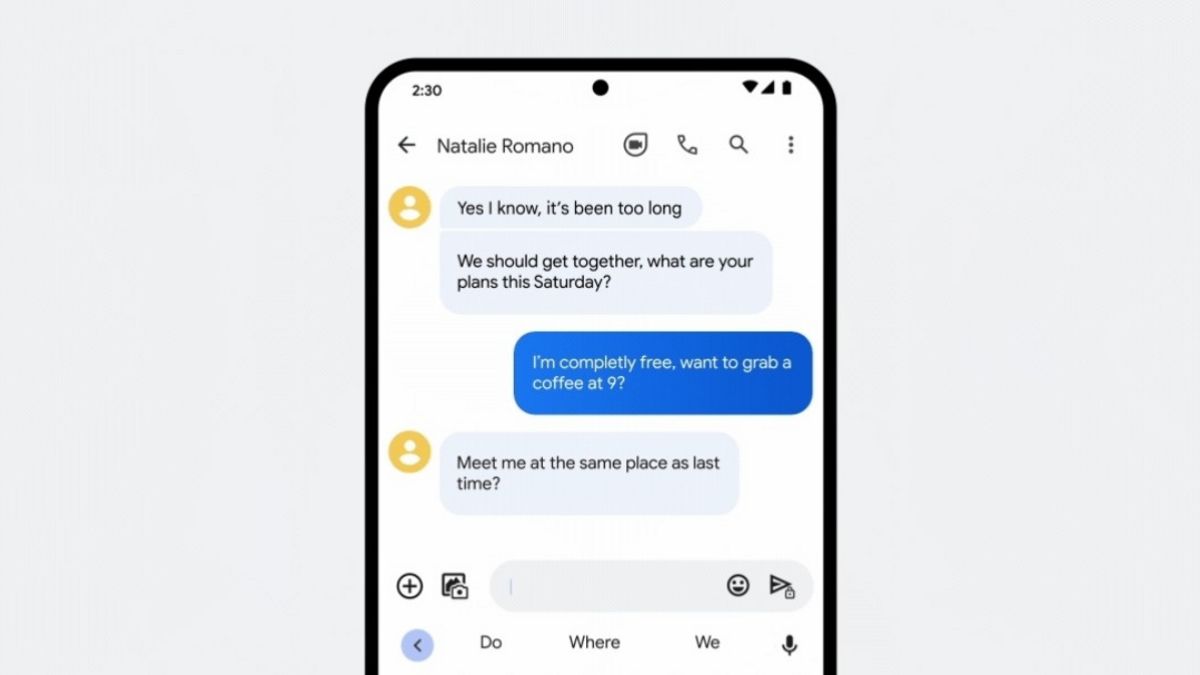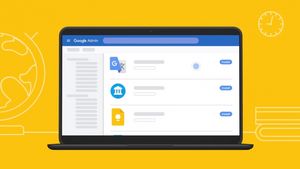JAKARTA Google Messages, a Rich Communication Services (RCS) service, tested the Special Bubble feature in early November 2023. After being tested, the feature is now being launched and can be used.
Through the Help Center page, Google says this feature was created specifically for RCS chats, not SMS services that are also available on the platform. This feature is also designed, "to adjust the chat view."
Special bubbles can be applied in regular chat rooms and groups. Each chat can also use a different bubble display and background. To use the features, you need to open the details of the contact or group details.
After that, click Change Color and select the color template you want.
Each template will have a different background when using bright mode, while dark mode only changes the color of the bubble.
SEE ALSO:
The Change Color page will show screen previews for nine themes, namely Defaults in accordance with Material You Dynamic Color, Blue, Pirus, Purple, Green, Orange, Fuchsia, Pink, and Monochrome.
The selected theme will only change the bubble color and chat room background. The text and voice recorder button fields do not change and remain black or white according to the application color mode.
If you want to change the chat room view, you just need to do the same.
However, if you want to return to the default color, you can delete the chat room and restart the chat again with the same contact.
The English, Chinese, Japanese, Arabic, and French versions are automatically generated by the AI. So there may still be inaccuracies in translating, please always see Indonesian as our main language. (system supported by DigitalSiber.id)