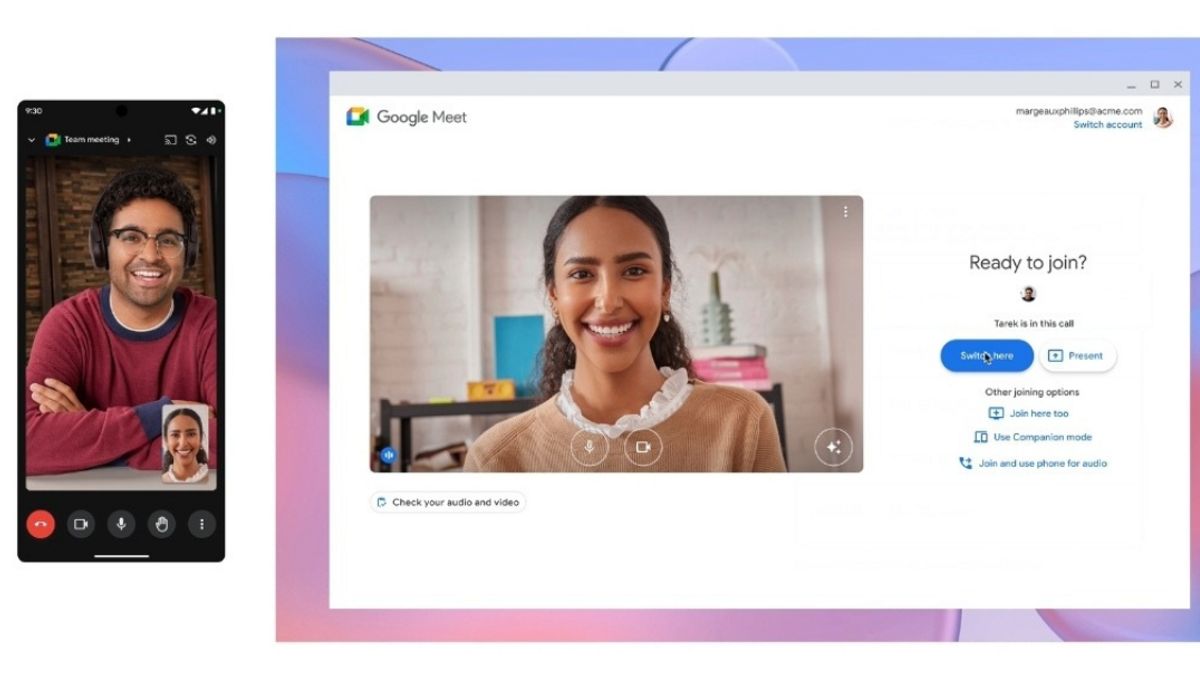Google Meet launches the Switch feature here, a new way to quickly move the call to another device. With this feature, users can switch devices without closing calls.
This feature works on any device, be it a laptop or a cell phone. Users can also use the Switching feature here when making calls on the Google Meet website. That is, there are no restrictions in using this feature.
When you leave a call on Google Meet, you may miss a very important discussion. Google is trying to minimize this from happening so they roll out the Switch feature here.
This feature will be shown directly on other devices and will, "transfer call from your mobile device while maintaining ongoing conversations and without worrying about losing important information."
SEE ALSO:
How to use this feature is very easy. You only need to turn on another device, then open the Google Meet Home page on the application or website. Make sure you use the same account because this feature is integrated with your account.
When the Google Meet account opens, you will see the Switch option here with a description of the number of call participants and the display of your camera. Click the option and the call on the device will automatically stop.
This feature has been launched since last Wednesday, April 24. However, the launch is still gradual and will last for 15 days. This feature works on all device systems, both iOS, Android, Windows, and macOS.
The English, Chinese, Japanese, Arabic, and French versions are automatically generated by the AI. So there may still be inaccuracies in translating, please always see Indonesian as our main language. (system supported by DigitalSiber.id)