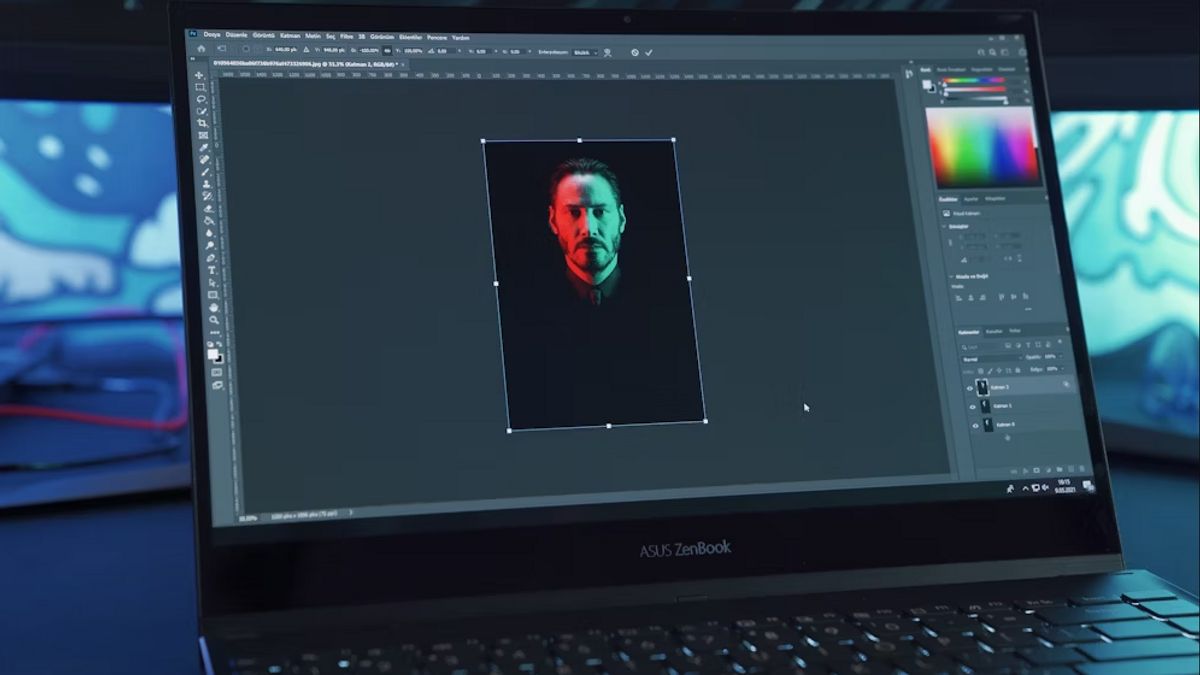YOGYAKARTA As a designer, you must have encountered problems in the form of a full screen disk in Photoshop. At that time, work could be disrupted. No need to worry because how to deal with the full Photoshop disk script is quite easy to do.
Please note, the script disk is a virtual storage space that is used to store temporary data when the software is running. The screen space of the disk will be used by the system to store some parts of the work done through Photoshop.
That can be concluded that the cause of the full Photoshop disk script is because the temporary storage space is almost full and cannot store the projects done through Photoshop. This problem will also have an impact on the performance of your laptop or computer.
You can certainly handle the full Photoshop disk manually. Here are some options to solve the full disk script problem. Users can try one or more of the following options.
Cache is sometimes the reason why your computer device is slow. This condition also applies to the use of Photoshop software. Basically Photoshop will automatically delete cache when the user leaves the program. But sometimes when the user leaves the program forcibly, the cache doesn't manage to be erased.
Photoshop certainly creates temporary files that are used as user backup projects. This file is useful as a backup when a technical error occurs. Unfortunately this file is also quite space-consuming. To overcome the full Photoshop disk script, users can delete this temporary file.
Please note that the RAM function is a temporary place to store data. Photoshops will also use RAM to keep working. On the other hand, if the available RAM is unable to support Photoshop, it will certainly have an impact on the software's performance. The addition of RAM is quite helpful to overcome full disk snatch in Photoshop.
If you are a Mac user who has multiple drives, changing the location of the initial disk can help overcome the full disk script. Move the location of the initial disk Photoshop to a larger drive.
One of the advantages of Photoshop is being able to save 1,000 history statuses. In order not to scroll the full disk, users can disable this feature by going to History & Cache and then setting the Number of History Statuss to a lower value.
Before trying the options above, it is recommended to users to copy the results of the work stored on the hard drive. This is done to prevent a permanent loss of files.
That's information regarding how to deal with full Photoshop disk scripts. Visit VOI.id to get more interesting information.
The English, Chinese, Japanese, Arabic, and French versions are automatically generated by the AI. So there may still be inaccuracies in translating, please always see Indonesian as our main language. (system supported by DigitalSiber.id)