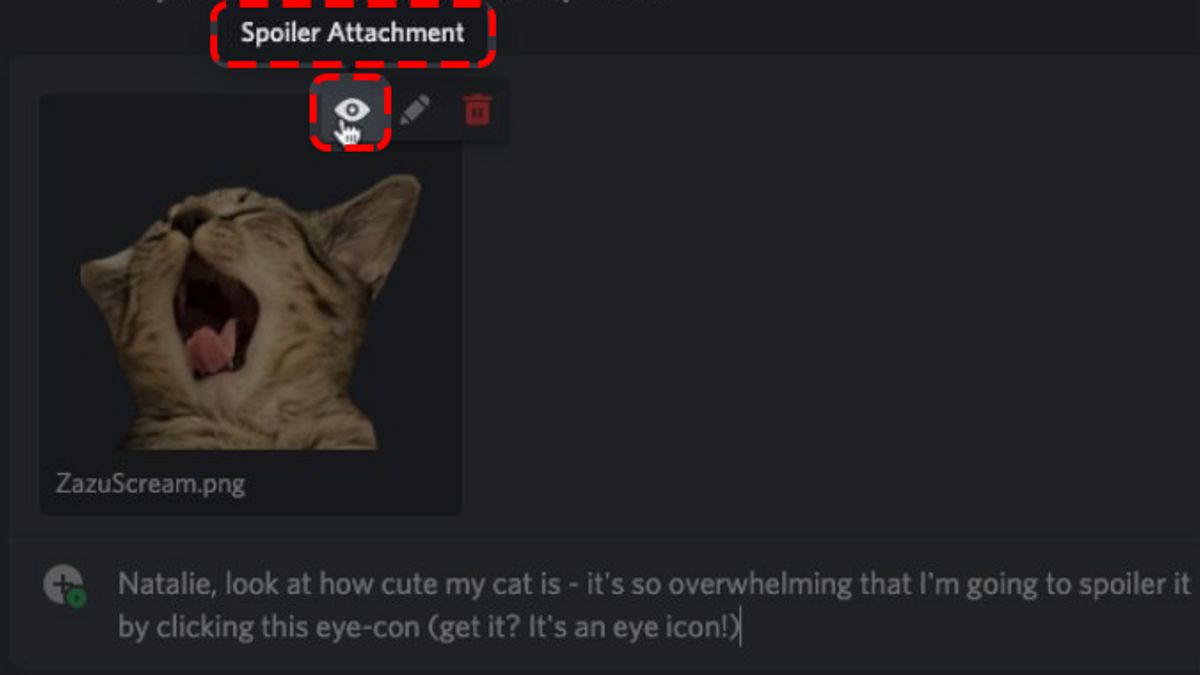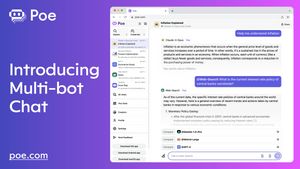JAKARTA - About two years ago, Discord introduced a feature called 'Spoillary Tag'. With this feature, you can tag certain parts of the message or the whole message as a spoiler.
Adding Spoiler Tags to Messages
The easiest way to add a spoiler tag on Discord is to use a/spoillary command. This order works on both desktop apps and mobile apps.
So, when writing a message, first you have to add /spoillary to the text box and then type your message. When posted, messages will appear with a dark box on top.
In addition, you can also add a spoiler tag to the message section using a custom marker or spoiler button on Discord that will appear on your voice when you highlight text in the message and look like an eye icon.
Once you tag it as a spoiler, you'll see two blades up front and behind the selected message.
Adding Spoiler Tags to Images
Unlike text messages, you can only apply spoiler tags before sending images. So, when the image has been sent, you can't add a spoiler tag.
To add spoiler warnings to images on Discord on your desktop or web:
SEE ALSO:
To add a spoiler tag to the image on Discord using your phone:
The English, Chinese, Japanese, Arabic, and French versions are automatically generated by the AI. So there may still be inaccuracies in translating, please always see Indonesian as our main language. (system supported by DigitalSiber.id)