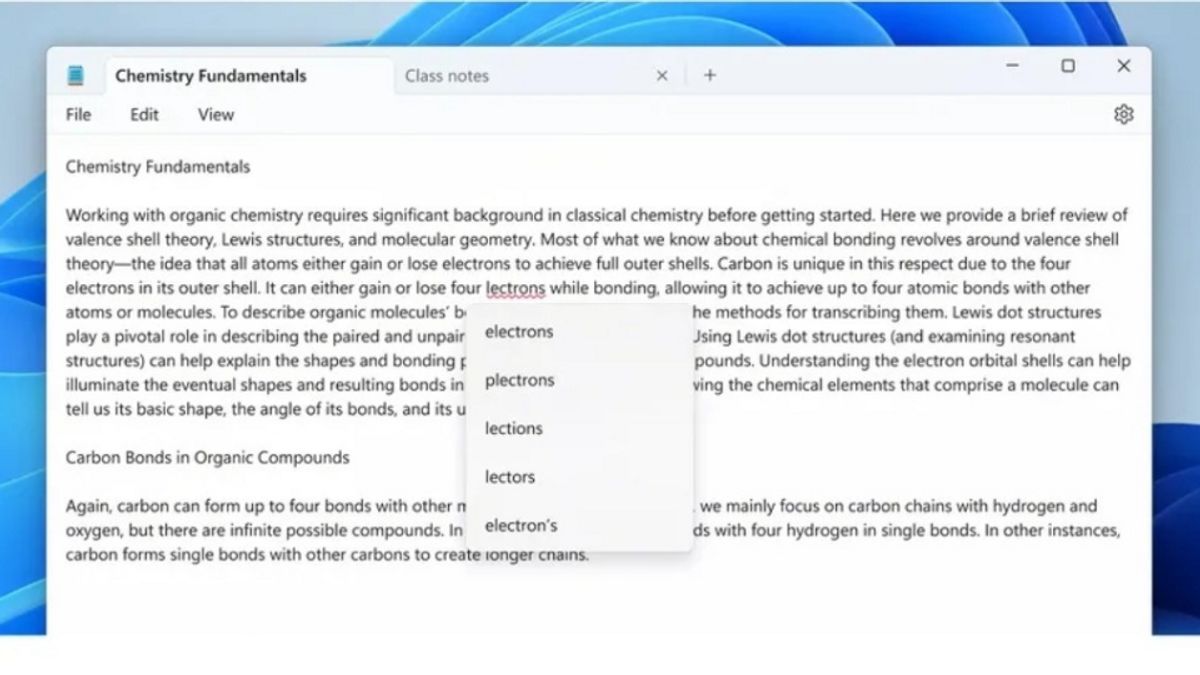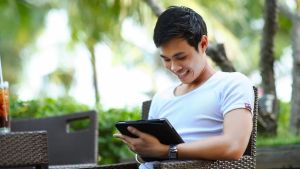JAKARTA Microsoft launched a spelling check feature in the Notepad application on Thursday, March 21. This update was launched for Windows Insider users, testing programs, in Windows 11.
This spelling check feature will work when you find words with the wrong spelling. Automatically, these words will be underlined in red. Once the words are corrected, the lower line will disappear.
In addition, spelling checks can correct wrong words automatically so users don't need to fix them. This feature supports various languages, but Microsoft does not explain what the language is.
LeadManaging Principal of LeadMicrosoft Dave Grochocki said that this feature can adjust the type of use of Notepad. If the user only wants to type in plain words, the spelling check feature will be enabled by default for several types of files.
However, if the user uses Notepad as a file type or file related to encoding, this feature will be disabled by default. This adjustment can facilitate the workflow of the user.
SEE ALSO:
"You can enable or disable these settings globally or for certain types of files in the Notepad application settings or temporarily for current files in the context menu," Grochocki said, quoted from the official Windows blog.
Even though it has been launched, this spelling check is not yet available for all Insiders on the Canary and Dev Channels. Grochocki said that this feature could only be used by some users so that Microsoft could monitor its features first.
If the user's reaction is positive, this feature will be extended to all Insider users. After that, this feature will be re-developed until it is finally ready to roll out to all Windows 11 users by the end of the year.
The English, Chinese, Japanese, Arabic, and French versions are automatically generated by the AI. So there may still be inaccuracies in translating, please always see Indonesian as our main language. (system supported by DigitalSiber.id)