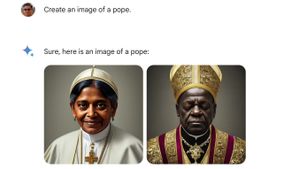YOGYAKARTA Share Google Drive links with other Gmail users is often done as a way for Google Drive to be accessed by everyone. Unfortunately, sometimes the copied link is too long that it seems less practical. No need to worry because there is a way to shorten the Google Drive link so it seems more practical when shared.
Sharing Google Drive links itself is usually done via the WhatsApp or Telegram messaging application. In addition, sharing a Google Drive link can also be done through other social media such as Twitter, Facebook, and even Instagram.
Before understanding how to shorten the link, first look at how to share Google Drive links via email.
The Google Drive link that has been copied is usually quite long. For some people this condition is quite disturbing. To shorten the link, there are several ways that can be done, namely as follows.
SEE ALSO:
Bit.ly is a website that provides a link or link password feature. Users can increase links that are too long, including the Google Drive link to make it shorter. Here's how to shorten Google Drive's link with Bit.ly.
Like Bit.ly, TinyURL is a website that provides a link shortening feature. How to shorten the Google Drive link on TinyURL is as follows.
Memtenkkan link atau link Google Drive juga bisa dilakukan lewat website Tiny.cc dengan cara berikut ini.
Users are advised to know how to easily revoke all document access in the Google Drive service.
Those are some ways to shorten the Google Drive link. Visit VOI.ID to get other interesting information.
The English, Chinese, Japanese, Arabic, and French versions are automatically generated by the AI. So there may still be inaccuracies in translating, please always see Indonesian as our main language. (system supported by DigitalSiber.id)