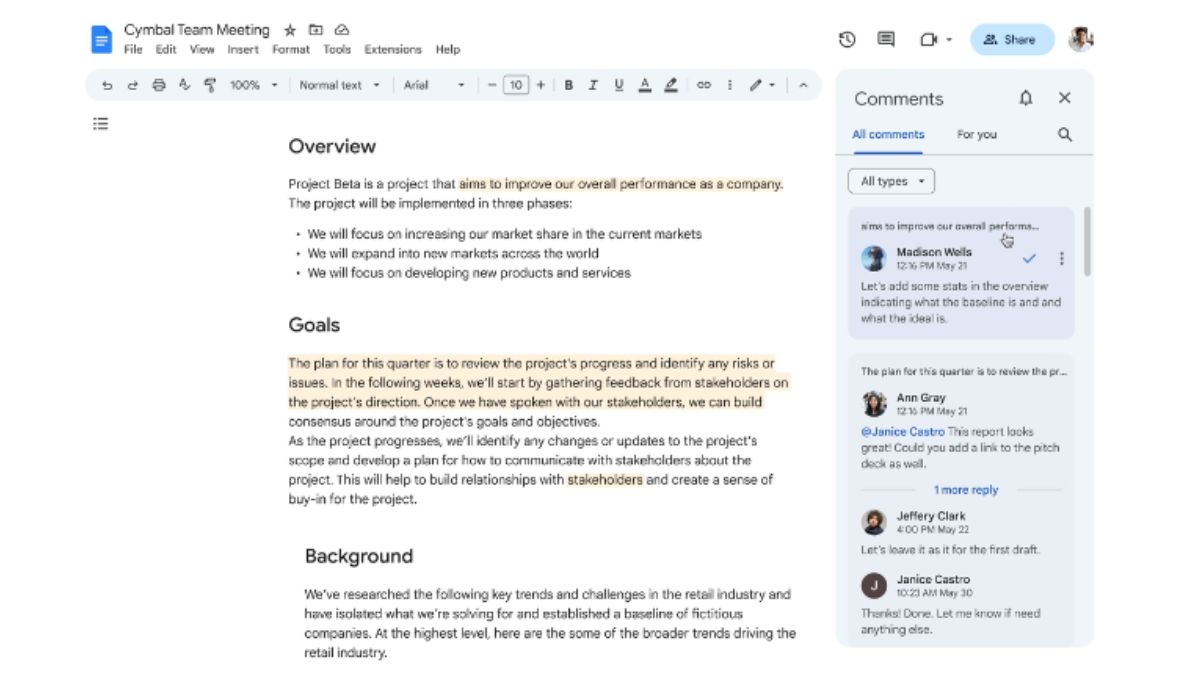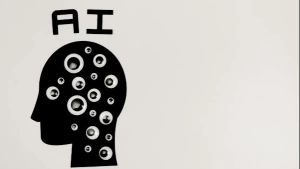JAKARTA Google made major changes in the three software they developed, namely Documents, Spreadsheets, and Slides. This change can be seen in the performance of Comment management.
Through the company's blog, Google says that it wants to make it easier for users to use the comments column. They also want to increase user interaction through a comment card to an updated icon.
In an update that will be released on March 1, users can see changes in their appearance through four features for comments, namely Show All Comments, Expand Comments, Minimize Comments, and Hide Comments.
The Feature Shows All Comments will show comments from all users. You can see the account name that left the comment and photo profile of the account commenting in the blue box. Users can also take advantage of the filter function.
Now you can use updated search and filter functions to focus on the most relevant comments. You will also see a curated 'For You' list, which displays all the comments you need to take action on," Google explained.
SEE ALSO:
Meanwhile, the Comment Expansion feature and Minimize Comments are only in Documents and Slides. Expanding Comments will show all the comments next to the content, while Minimizing Comments will make the display disappear and turn into an icon.
Finally, there is a Hide Comment feature whose function is still the same. When clicking on this feature, comments will be hidden and users can focus on the content they are working on. However, the feature display will change.
Although the update will be released in early March, users will have to wait one to three days until the feature's display changes. This update can be felt by all Google Workspace subscribers and users of Personal Google accounts.
The English, Chinese, Japanese, Arabic, and French versions are automatically generated by the AI. So there may still be inaccuracies in translating, please always see Indonesian as our main language. (system supported by DigitalSiber.id)