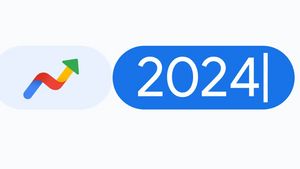JAKARTA Since Meta launched the first version of the virtual reality headset (VR), namely Meta Quest, users can connect the device to television using Google Chromecast.
However, this transmission to television cannot be found on several devices. According to Android Central findings, many Meta Quest users have complained on social media that the transmission feature to television with Chromecast has been removed.
This means that Meta Quest users can only connect the VR technology to smartphones or computers. Apparently, Meta deliberately got rid of the feature because they had released the article with a note, Chroecast is not fully supported by the Meta Quest.
Meanwhile, 9to5google reports that this transmission with Chromecast devices is not lost on all devices. From the Reddit upload they found, this feature is only missing in the original Quest which has updated to version 60.
Although this transmission to television has been removed, users can still connect their VR headset to television in a bit of a hassle. They have to connect Meta Quest to a smartphone or tablet first.
SEE ALSO:
After viewing the casting gameplay display, Meta will recommend a larger display to the screen. In the recommendation, Meta says that users must first open Screen Cast from Quick Settings.
After opening Screen Cast, connect the device that is being used to television by clicking Start Casting. When the user leaves the casting screen or closes the Screen Cast application, the display on television will end immediately.
The English, Chinese, Japanese, Arabic, and French versions are automatically generated by the AI. So there may still be inaccuracies in translating, please always see Indonesian as our main language. (system supported by DigitalSiber.id)