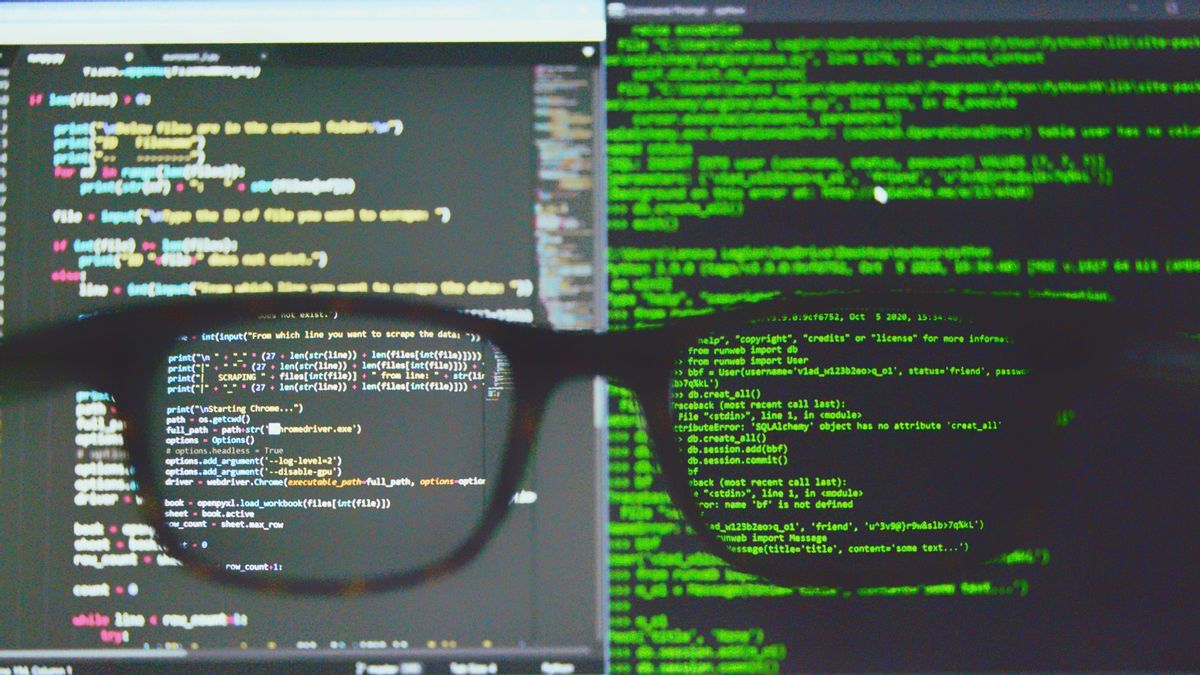YOGYAKARTA - Fear that Wi-Fi connections at home are broken into irresponsible people? Secure by following the method so that WiFi is not broken into below, come on! Want to know how to prevent wifi from being broken into?
Can House WiFi be broken into? Wi-Fi access could be broken into in certain ways by people who are determined to use your Wi-Fi network.
They can easily implement this matter because of your weak WiFi security system.
Breaking into WiFi can cause your internet to become slow, especially since the quota will run out soon.
Activities that are very risky if the thief is very smart, namely they can tap your individual data.
Along with the development of the era, wireless technology or WiFi and other network features can continue to be easy to set.
This is done so that WiFi users do not have trouble changing passwords.
Basically, thieves can break into your WiFi because they recognize the system used is very weak.
Therefore, do not underestimate the problem of breaking into WiFi that hackers are trying.
For the explanation of one of the WiFi network industries, TP- Link, there are some simple methods so that WiFi is not broken into by thieves.
Follow the method below!
Use Unique And Strong Passwords
Wearing a unique and sturdy password is one of the most accurate methods to secure your home WiFi.
If the password you use is very ordinary or easy, surely the thief will easily break into WiFi.
So, use a sturdy password by mixing between big and small letters, numbers and other symbols.
That way, other people will find it difficult to use your WiFi connection because you can't break the password.
Change SSID with WiFi
SSID is the name of the WiFi network that you can use, it is recommended to use a unique and strange SSDI WiFi.
This is definitely to make other people or thieves break into your home WiFi, that way WiFi will be comfortable from illegal users.
MAC Address Block
Another method to secure WiFi from the barrier of thieves is the MAC Address block.
MAC address is a network address or unique code that is in each device such as a cellphone or laptop.
For example, if you use the Indihome Router, TP Link, you can explore the following steps:
a. Start the access setting to the IP address, for example 192. 168. 1. 1 or 192. 168. 1.254
b. Enter the login admin
c. Selection of the Interfce Setup 'Wireless menu
d. In the Wireless MAC Address Filter-Activationed section
e. Enter the MAC Address that you want to register
f. Click Save
g. You have to enter the MAC Address pc or the laptop you have.
Turn Off The WPS Feature
WPS is a method to connect with WIFi without entering a password, turn off the feature on your WiFi.
Because no matter how strong your WiFi password is, thieves or people next to you will always be able to break into if the WPS is always active, because there are also some applications that can read WPS pins.
Install Microtics with Login Page
When you use the microtik feature, if someone wants to break into WiFi, they will be shown to login page.
This system is different from the Router Accesspoint system and can be said as a method so that WiFi is not broken into by thieves.
However, the settings are quite difficult, because you need to call a microtik to the house if it's difficult to do it.
Although it is difficult, but the features provided are very complete, such as blocking speed, recognizing anyone who uses WiFi, to blocking the site.
So after knowing how to prevent wifi from being broken into, see other interesting news on VOI, it's time to revolutionize news!
The English, Chinese, Japanese, Arabic, and French versions are automatically generated by the AI. So there may still be inaccuracies in translating, please always see Indonesian as our main language. (system supported by DigitalSiber.id)