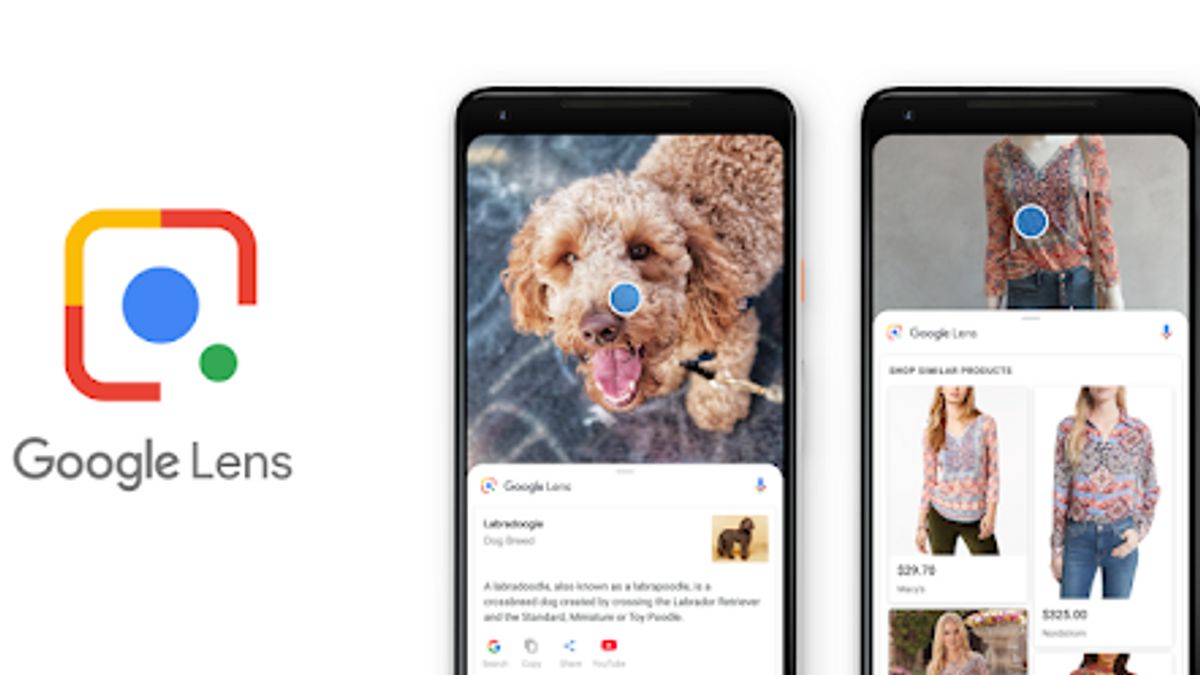JAKARTA - Google Lens is an exclusive feature available independently on Android devices. Since its launch at the Google I/O 2017 event, many Android users have been helped by the presence of this one feature.
One of them is translating foreign languages to the search feature. Apart from that, the translation feature in Google Lens can be used offline for Android users.
First reported by 9to5Google (H/t XDA-Developers), Google Lens' Offline Translation support is rolling out for Android users.
This update, from the server side, may take several days for everyone to reach. Either way, to take advantage of offline translation, the user first needs to just open the Google Lens App.
Then select the "Translate" option and Select the Language menu that appears at the top. Here, unlike before, a Download icon will appear next to the available languages. When you press it, the package file will be downloaded to your device.
After this, you can use the feature offline, that is, without internet connectivity. It's worth noting that offline translation works just as well as online mode.

As you can see above, the image preview with 'offline' tag below will appear in the results. You can always tap the language check mark to clear the result if you don't like it.
Since its inception, Google has updated the Google Lens app with many features. Some of the highlights include recognizing handwritten text, copying scanned text, solving math and science problems, and much more.
As a result, the application has gained immense popularity, reaching 500 million downloads on the Play Store recently.
The English, Chinese, Japanese, Arabic, and French versions are automatically generated by the AI. So there may still be inaccuracies in translating, please always see Indonesian as our main language. (system supported by DigitalSiber.id)