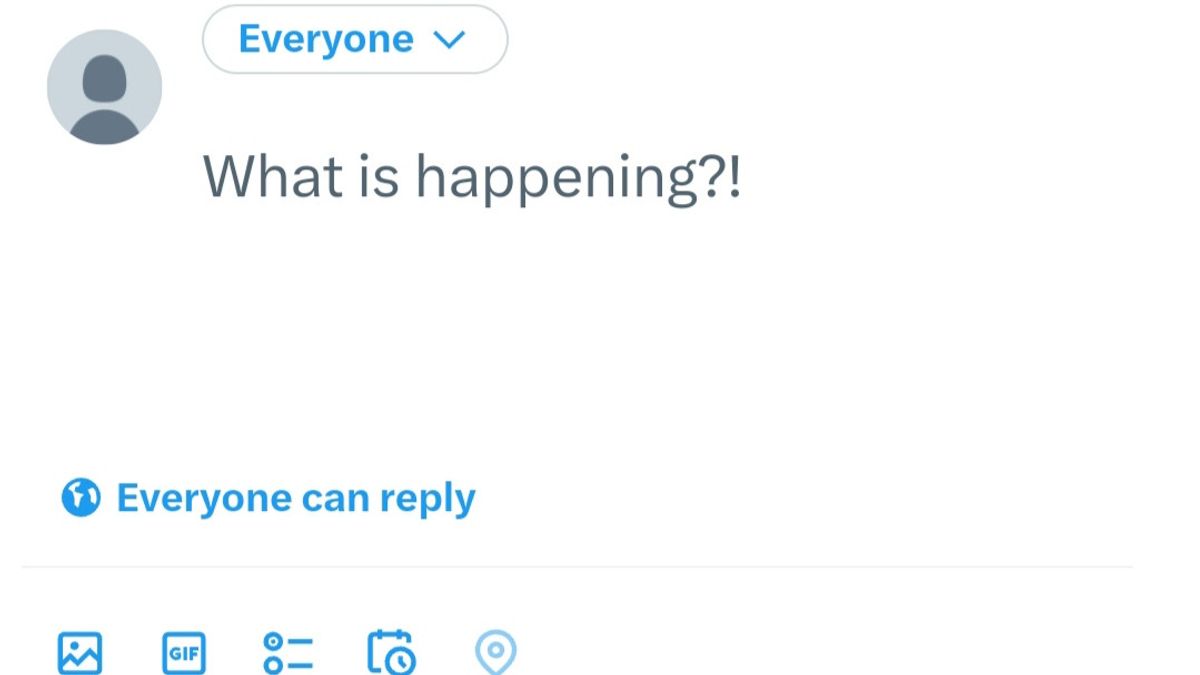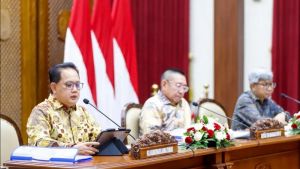JAKARTA - Like Instagram, you can also schedule your posts on Twitter very easily. The difference is, if you need a professional account to schedule posts on Instagram, on Twitter you don't need that.
However, you can't schedule tweets via the Twitter app right away. So, you have to use the web version from Twitter first.
How To Schedule Tweets From Your Mobile Browser
But there's no need to worry, because scheduling tweets from your mobile browser is very easy. The process is similar in all browsers on iPhone and Android. Follow these steps to schedule your tweet:
How To Change Or Delete Scheduled Tweets In Browser
Not only scheduling tweets, you can also edit scheduled tweets in your browser, follow the following steps:
To delete scheduled tweets, open Scheduled Tweets, tap the Edit button, select the tweet you want to delete, and tap Delete.
The English, Chinese, Japanese, Arabic, and French versions are automatically generated by the AI. So there may still be inaccuracies in translating, please always see Indonesian as our main language. (system supported by DigitalSiber.id)