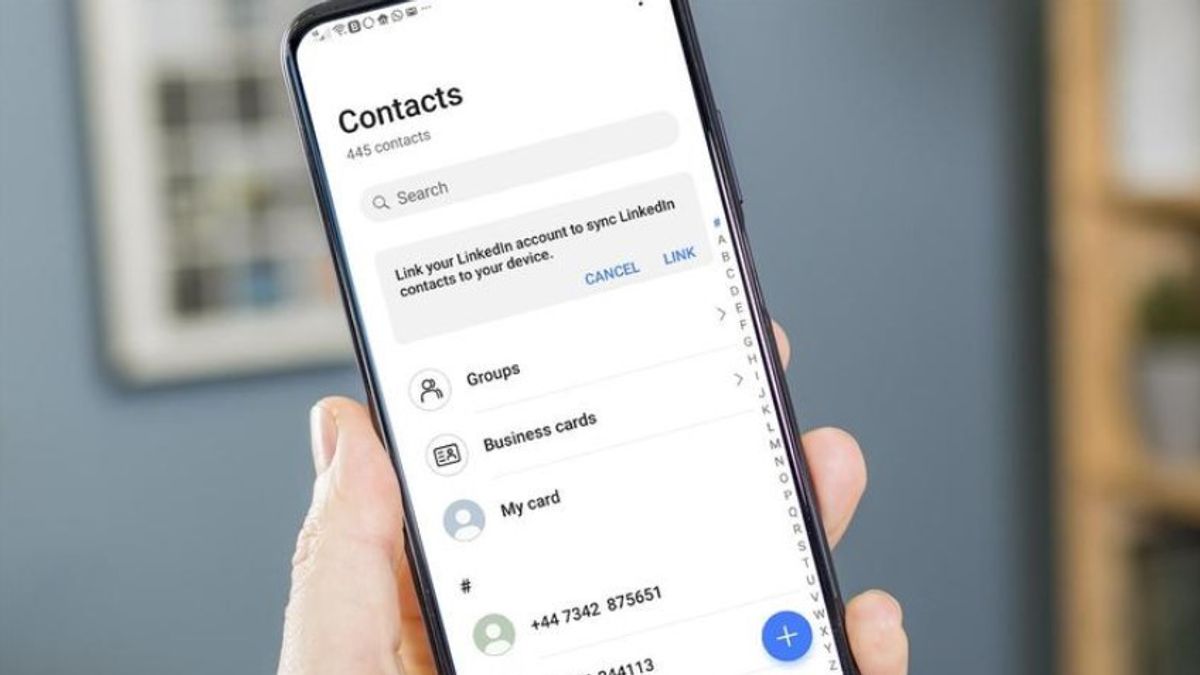JAKARTA - Contact from friends, relatives, to colleagues is one of the important things stored on a smartphone. So, when the contact list is lost, you will definitely have difficulty communicating with them.
However, communication is one of the important functions of the device you have. Contacts function as a link between you and others through digital media. Therefore, contacts for Android phones and iPhones are very important.
On the other hand, being damaged is a natural part of a technological device. And of the various types of damage, the fastest way to deal with it is to do a factory reset.
As we can conclude from the name, factory reset is a step taken to restore the phone to its original state. Conditions when you recently purchased and activated the device.
This means that data and settings that have been stored will be lost. No exception contact data. Even if it is lost, it does not mean that deleted contacts cannot be returned. Based on the VOI team trials, there are several ways to restore lost contacts due to factory reset that you can do.
First Solution - Use Google Contact
1. 1. Open the Google Contact application available on your mobile. If you don't have it, you can download it via the Play Store.
2. 2. Then, tap on the triple strip icon located on the upper right side of the screen
3. 3. Tap the Settings menu, then tap the Revert Changes option
4. 4. There are several options that you can make, starting from 10 minutes, 1 hour, up to 1 week ago
5. Once you have defined, tap the Confirm button
It should be noted, though, that this method can actually restore all the contacts that were stored before the phone was factory reset, but it returns at the selected time. This means that if you select the 1 hour menu, it means that the contact will return to its condition one hour ago.
Second Solution - Restore Contacts Via Gmail Account
For your information, a Gmail account has a feature that can be used to store contacts on an Android phone. The condition is, you have to turn on the automatic sync feature on your Android device to your Gmail account. So, every contact that is stored will always be backed up by Gmail.
Well, here are the steps to restore deleted contacts via a Gmail account.
1. 1. Open the Gmail website via a computer
2. 2. On the upper left side of the screen, click the Gmail icon and select the Contacts menu
3. 3. Next, a dropdown menu will appear below the search box that says More. Click the menu, then select Restore Contacts or Restore Contacts
4. 4. Just like Google Contact, you can choose between 1 hour ago, 1 week, up to 30 days.
By doing one of the steps above, hopefully the contacts lost due to a factory reset can come back soon.
The English, Chinese, Japanese, Arabic, and French versions are automatically generated by the AI. So there may still be inaccuracies in translating, please always see Indonesian as our main language. (system supported by DigitalSiber.id)