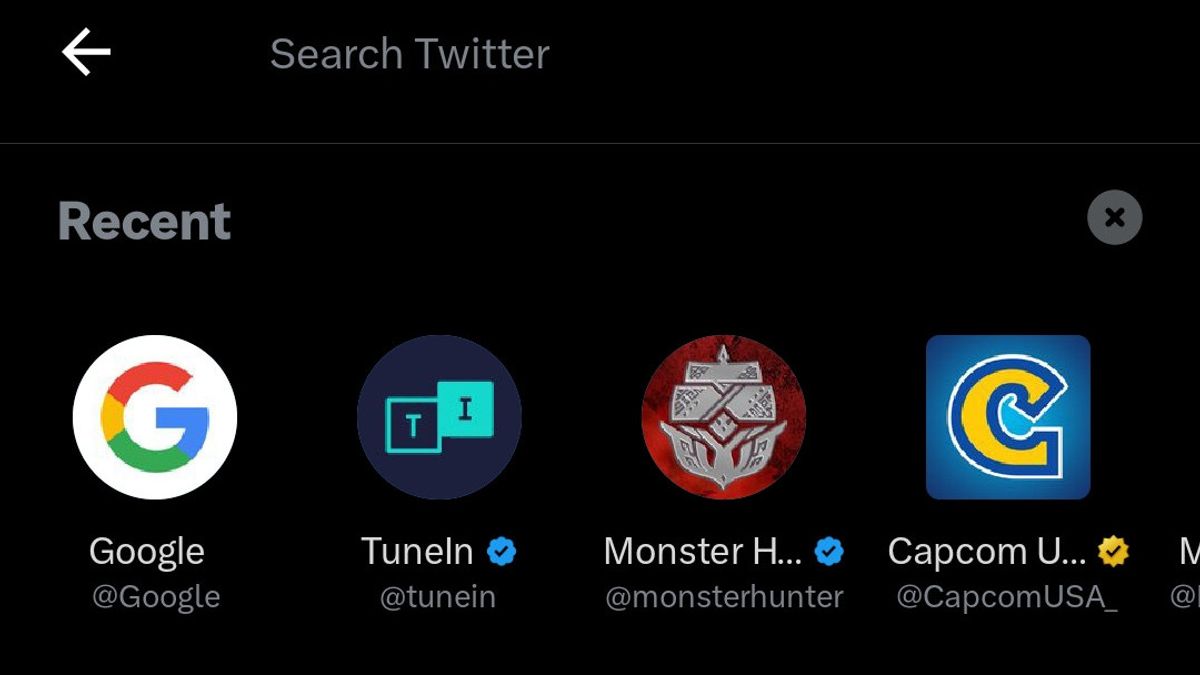JAKARTA - On Twitter, you can find various types of topics, from the warmest news, short stories in the form of Threads (Utas), tutorials on how to do things, and much more.
Interestingly, you can find it all through the Twitter search bar, by simply entering the keywords of the topics you mean. Later, your search will be saved automatically on Twitter.
However, if you want to delete your search, Twitter provides many options to do so. For that, see the tutorial that VOI will give this time.
Before deleting a Twitter search, please note that Twitter will save two types of searches, namely stored searches and the latest searches.
The latest search is the keyword you put in the search bar on Twitter for some time. For example, if you search for a "cat" on Twitter, it will be on your latest search list.
While a saved search is a keyword that you save specifically for future references. For example, if you want to track down tweets about certain topics or from someone, you can save queries so they are easily accessible later.
On Mobile:
If you also want to delete the latest search, tap the icon x just below the search bar.
On Desktop:
You can also delete your latest search in the same way. Just click the icon X according to the search query you want to delete.
The English, Chinese, Japanese, Arabic, and French versions are automatically generated by the AI. So there may still be inaccuracies in translating, please always see Indonesian as our main language. (system supported by DigitalSiber.id)