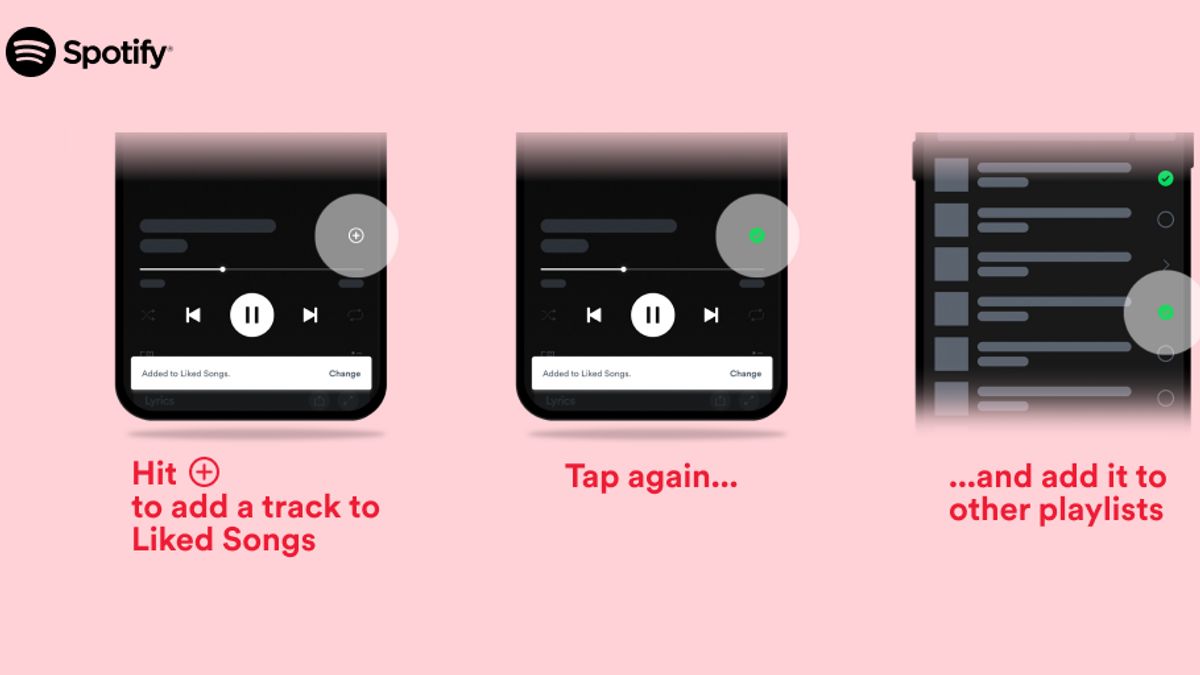JAKARTA - Music streaming platform Spotify announced a small change to its platform, by combining a Like' heart icon that serves to tag songs that want to be saved with icons to Add Songs to Playlist
"Starting today, we are combining the Heart icon and the "Add to the playlist" icon into one symbol: the Plus (+) button," the streaming service wrote in an official announcement on its blog.
So, when you press the Plus (+) icon on Spotify, you'll be able to save and select the destination for the song, whether you're going to put it on any playlist, or any podcast with a simple tap.
From the Heart icon to the Plus (+) button, we’re giving you a more seamless way to save all of your favorite songs and podcasts. https://t.co/H04XThMUw1
— Spotify News (@SpotifyNews) February 27, 2023
"This increase is the latest step in our ongoing work to create more intuitive experiences all lead to easier ways for you to engage with the music and podcasts you love," added Spotify.
According to Spotify, the new Plus (+) button will give users a more efficient way to save their favorite music and podcasts. In addition, in user research, Spotify found that updating the Plus (+) button could help save time and give users the ability to add multiple playlists at once.
You can use the Plus (+) icon to save songs. The trick is to click the Plus (+) button on the right of the title of the song or episode in the Played view. Once your choice is successfully added to a Liked Song or Your Episode, the Plus (+) icon will be a green tick. You can change the purpose of the saved content by tapping the green tick.
In addition, to add an entire album to your Collection, just click the Plus button (+) to add your favorite album, playlist, or audiobook to your Collection. You'll see a green tick once it's added successfully.
This feature will start to be available to all users globally on mobile devices (iOS and Android) starting today and will be available to all Spotify users in the coming weeks.
The English, Chinese, Japanese, Arabic, and French versions are automatically generated by the AI. So there may still be inaccuracies in translating, please always see Indonesian as our main language. (system supported by DigitalSiber.id)