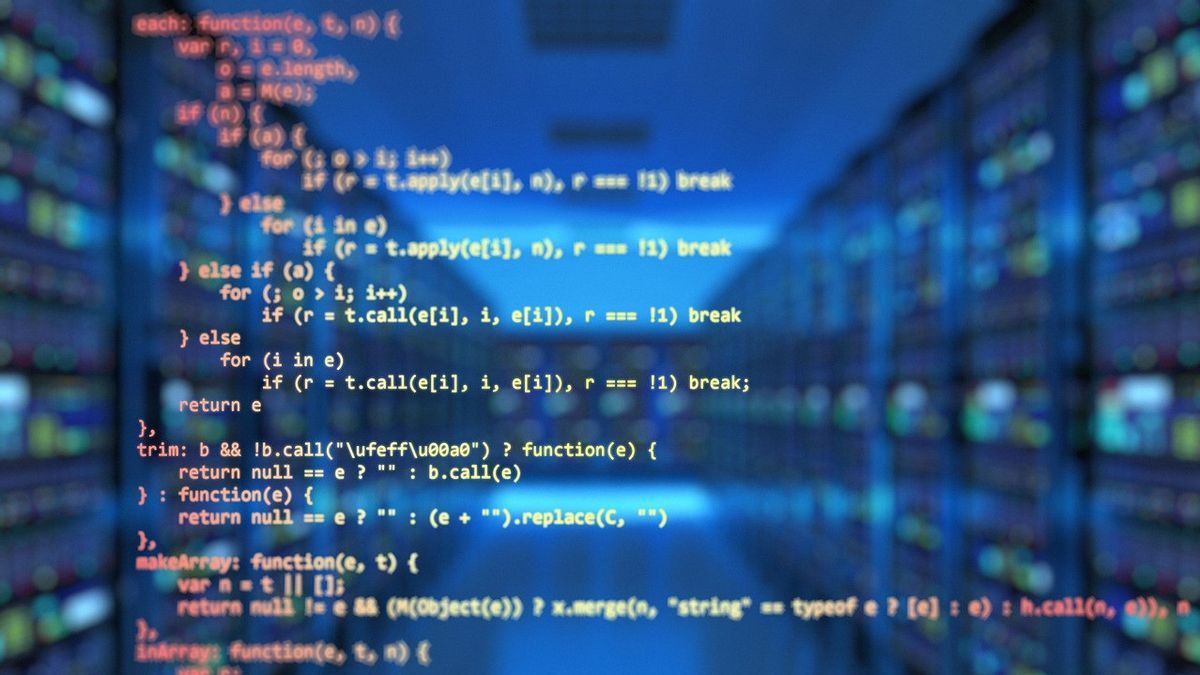YOGYAKARTA Ransomware attacks can be a dream computer network owners because the malware sent can encrypt systems and data. The attack was carried out with the aim of asking for ransom from computer network owners whose data has been encrypted by malware.
If you don't have a data protection strategy, you need to know how to restore files affected by the ransomware virus so that the computer can be accessed again.
How to Restore Files that Take the Ransomware Virus
Please note, ransomware is an attack carried out with malware to lock and encrypt the victim's computer device.
Hackers who send malware, often ask for ransom in cryptocurrency to return files affected by the ransomware virus.
However, don't give money to hackers or hackers who send malware, because there are several ways you can do to recover files affected by the ransomware virus.
Quoted by VOI from the Cloudian, Friday, December 9, 2022, here are five ways to restore files affected by the ransomware virus:
1. Use System Restore
The fastest way to recover files affected by the ransomware virus is to use a restaurant system.
This data recovery method can work if Ada has set a restoring point on the computer. All parts of Windows will return to mode when your file has not been hit by the virus. The steps are as follows:
2. Use System Recovery from Windows
If your computer device uses the Windows system, you can recover data using the Windows Backup feature.
The following method:
3. Use Software Recovery Files
File recovery software is very useful if you don't have backups or backups from malware-hit data.
In more detail, the software recovery file can be used for:
Related to this, there is a lot of software to recover files available on the internet. Download one of these softwares, then follow the instructions to restore files from ransomware attacks.
4. Use the Previous Versions Restore Feature
This feature allows you to restore files affected by malware. Restore Previous Versions is a copy of a file and folder created by Windows Backup.
How to restore it, namely:
5. Use Ransomware Description Application
One application description of ransomware that you can use to recover files affected by the virus is Stop Decryptor.
How to recover files affected by the ransomware virus with Stop Decryptor as follows:
If this method doesn't work, you can use other description software to recover files affected by the ransomware virus, such as the Emisoft Decryptor. The way it works is almost the same as Stop Decryptor.
That's the information about how to recover files affected by the ransomware virus. Hopefully useful!
The English, Chinese, Japanese, Arabic, and French versions are automatically generated by the AI. So there may still be inaccuracies in translating, please always see Indonesian as our main language. (system supported by DigitalSiber.id)