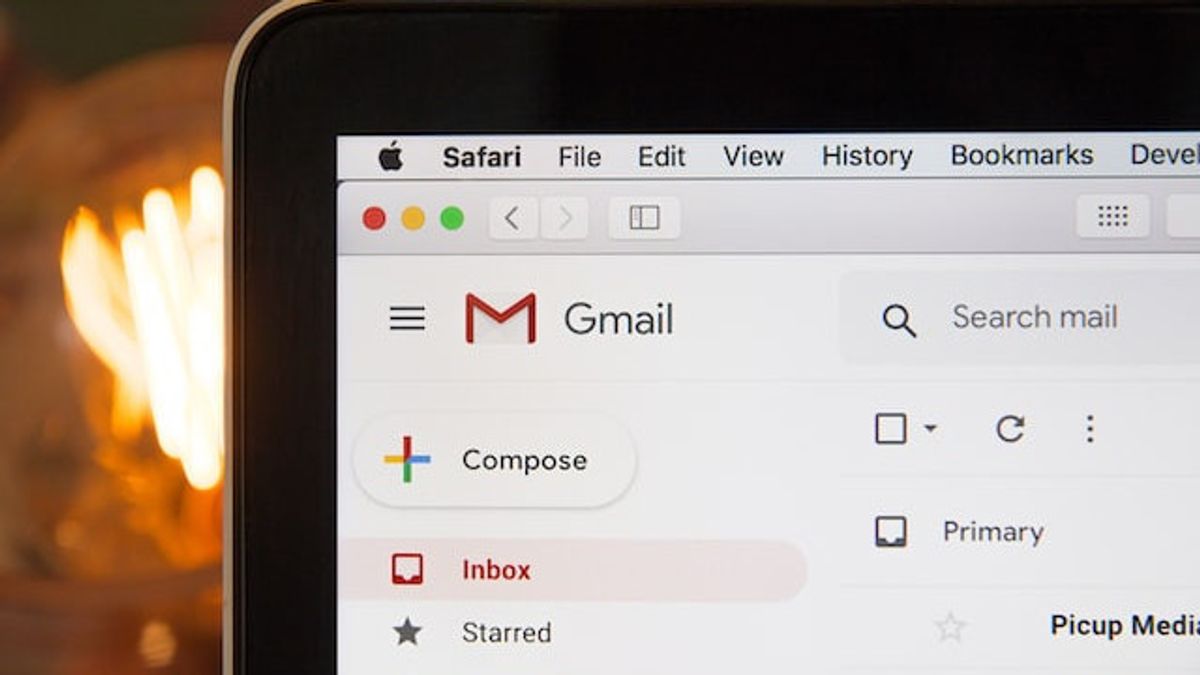JAKARTA - The current hybrid work system allows us to work remotely with everyone around the world. That way, we will often find language differences, both in writing and in person.
Maybe, some of you receive foreign language emails that you don't understand. But you don't have to worry about that, because Gmail has its own features that allow you to translate the contents of the email automatically and directly in the application.
You can translate the email you received with just a few clicks. Gmail can even detect the language used automatically and translate it into your own language. If you're curious how, let's take a deeper look.
As explained earlier, Gmail has a built-in translation feature that is directly in the application, without requiring third parties. To try it out, follow these steps:
But, if you don't see the direct translation option in your Gmail message, don't panic. Do this method:
The English, Chinese, Japanese, Arabic, and French versions are automatically generated by the AI. So there may still be inaccuracies in translating, please always see Indonesian as our main language. (system supported by DigitalSiber.id)