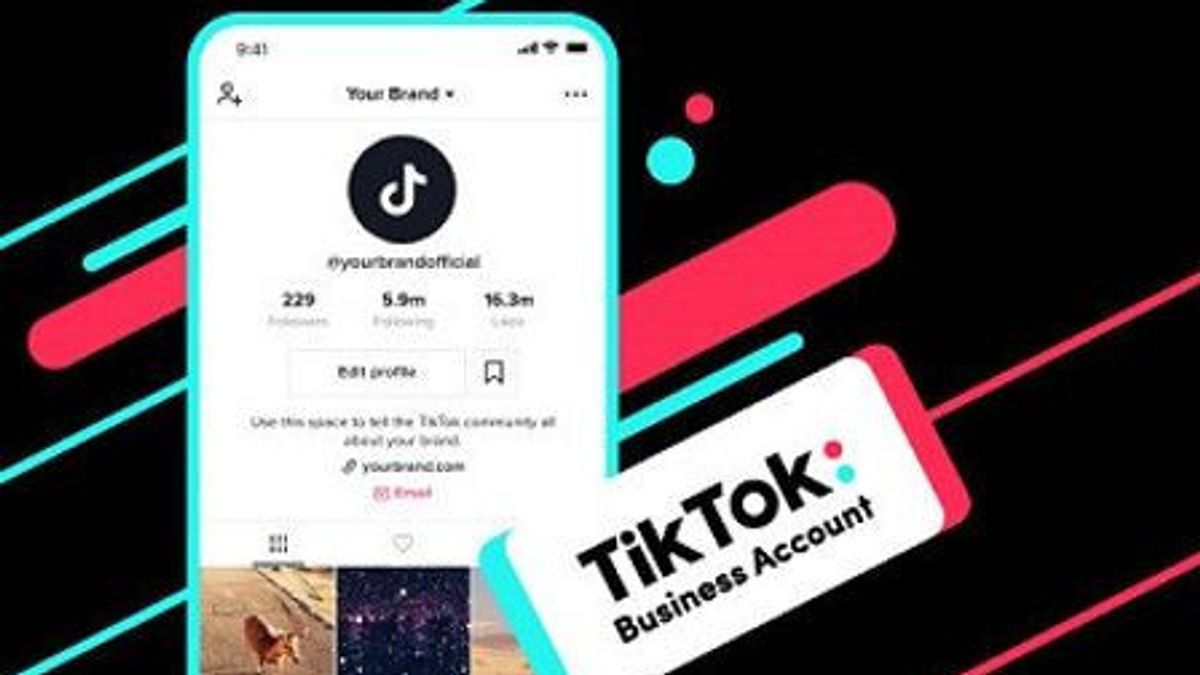JAKARTA - TikTok has become a rapidly growing social media platform worldwide. However, many reports that TikTok has violated user privacy over the past few years.
Several reports say that ByteDance, the parent company of TikTok located in China, can access user data.
If you're worried about that, you might be able to choose to stop playing TikTok and delete it.
But before that, if you want to download all copies of your own TikTok data that include the videos you created, you can download the data.
You can ask for access to your TikTok data in any TikTok application of any device you use. Here's how:
The following is a step-by-step guide for downloading your TikTok data on Android.
Requesting your TikTok data on iOS is slightly different from Android. Here's how to do it:
Please note that you'll have to wait a few days (perhaps four days) until TikTok processes your data. Once your file is ready, you should create a new request.
TikTok will include a lot of information in your data downloads. Some of them are:
Profile info: All your profile information, including username, profile photo, biodata, email address, and phone number.
Activities: Covering all videos, comments history, chat history, likes, and more.
Application settings: Covering your privacy settings, notifications, and language.
The English, Chinese, Japanese, Arabic, and French versions are automatically generated by the AI. So there may still be inaccuracies in translating, please always see Indonesian as our main language. (system supported by DigitalSiber.id)