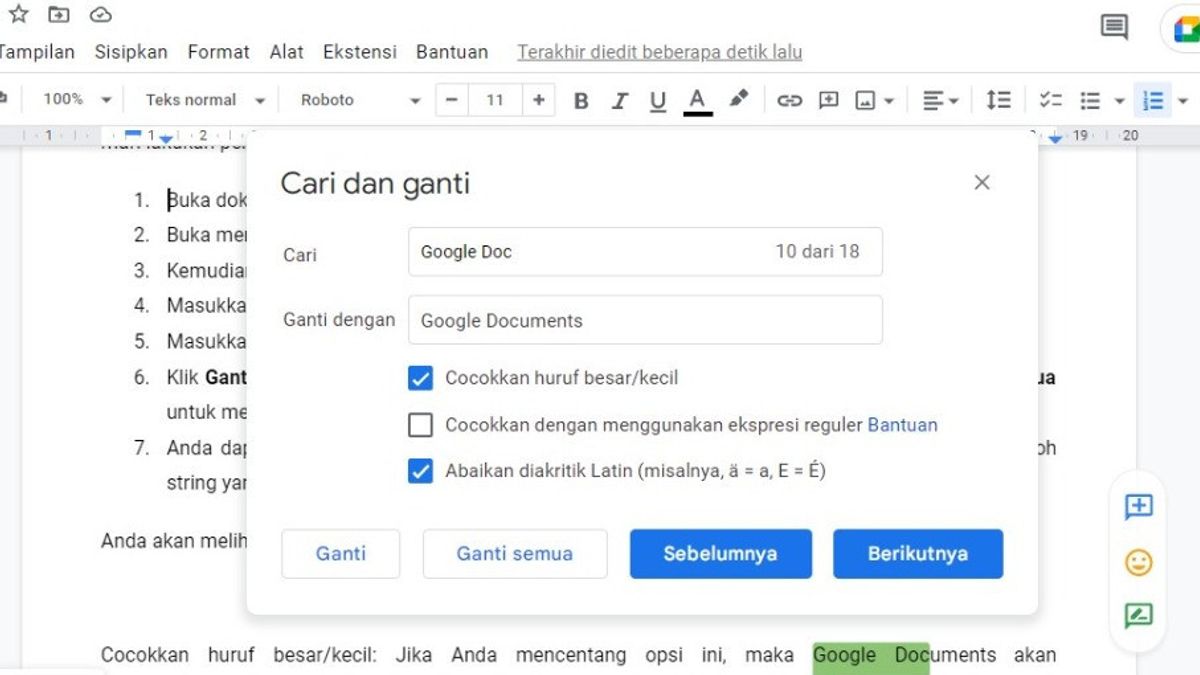JAKARTA - As humans, mistakes often occur when writing, even more than once. If you've made repeated mistakes while writing in Google Docs, or you have a change of plans, you can use the Find and Replace feature of Google Docs.
Using find and replace in Google Docs, you can immediately find the text you want, and then replace everything with a new string.
How to Find and Replace in Google Docs on the WebUsing Find and Replace in Google Docs is very easy and similar to other text editors. You can instruct Google Docs to make an upper/lower case search, or if you know what you're doing you can even enable regular expressions. For now, let's do a simple search and replace in Google Docs.
Open your document in Google Docs. Open the Edit menu. Then select Find and replace. Alternatively, you can press Ctrl + H on your keyboard. Enter the string you want to replace in the Find field. Enter a new string in the Replace field. Click Replace to find and replace the first instance found, or click Replace all to find and replace all strings at once. You can use the Previous and Next buttons to navigate between the examples of strings found. How to Find and Replace on the Google Docs Mobile AppApart from being able to use this feature on the web, you can also use it in the Google Docs app on your mobile. However, the mobile edition of Google Docs doesn't have as much customization capability as the web version. You can't use regular expressions or match cases in your phone's Google Docs.
Open your document in Google Docs. Tap the three dots in the top left corner. Select Find and replace. Enter the string you want to find and press the search button on your keyboard. Google Docs will now highlight all found examples. Unlike the web version of Google Docs, you must first find the string for the replace option to be available. To replace this string, after performing an initial search, tap the three dots at the top left. Select Replace or Replace all. Type the new string that you want to replace with the old one. Tap Replace.The English, Chinese, Japanese, Arabic, and French versions are automatically generated by the AI. So there may still be inaccuracies in translating, please always see Indonesian as our main language. (system supported by DigitalSiber.id)