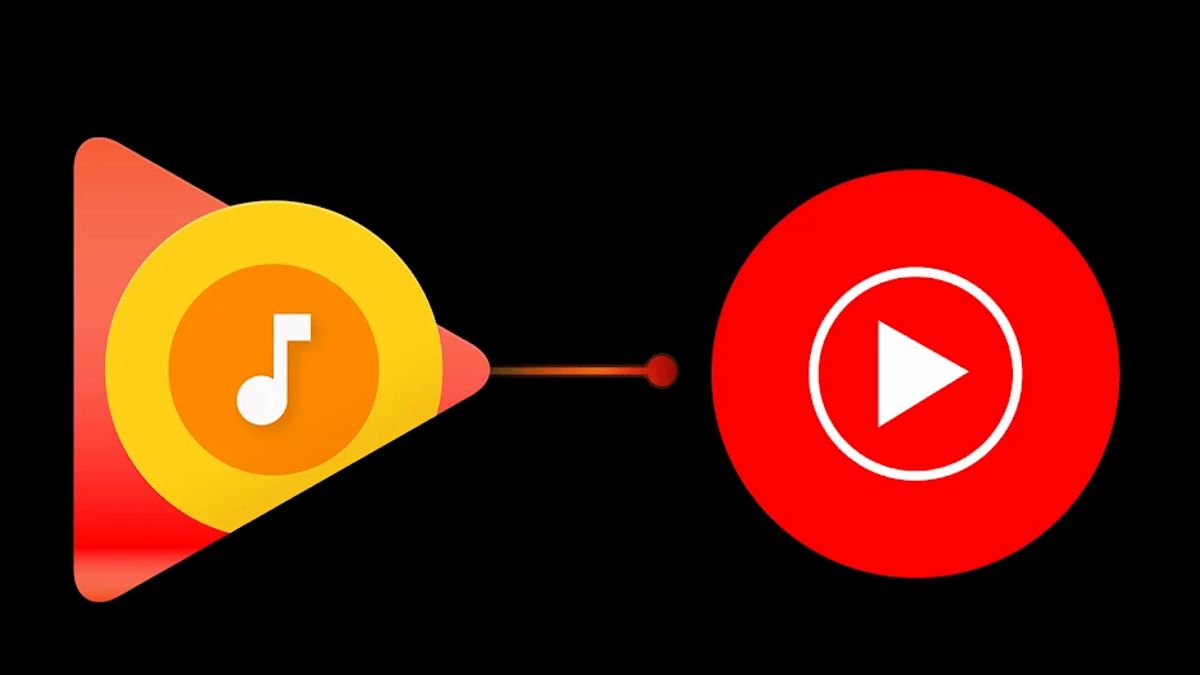JAKARTA - As is well known, Google has announced that the Play Music Store or Play Music Store on Google Play is no longer available. Users are asked to switch to YouTube Music.
Quoted from Phone Arena , for users who want to continue listening to playlists on Play Music, by transferring them to Youtube Music. Another option is to save music playlists via Google Takout.
This option allows users to download previously purchased music from Google Play Uploaded tracks, music review lists, track lists, playlists and radio stations in user playlists.
Another option is to clear Play Music list and recommendation history from Google Play Music account settings. The user must select these three options at least by the end of the year because at that time the Google Play Music application can no longer be accessed and all data will be lost.

YouTube Music itself is a rebranding of Google Play Music which has been added as a default application, since the Android OS 10. "We made a decision, it only made sense to have YouTube Music," said Product Head Brandon Bilinski in an interview with the BBC .
Following VOI has summarized how to transfer the contents of the song from Google Play Music to YouTube Music:
1. Download the YouTube Music app (Android).
2. Click on your profile picture in the upper right corner.
3. Touch Settings.
4. Select Transfer from Google Play Music.
5. The transition process will then take place and will immediately appear on the YouTube Music home screen, and Google will notify you when the transfer of your music playlist is complete.
The English, Chinese, Japanese, Arabic, and French versions are automatically generated by the AI. So there may still be inaccuracies in translating, please always see Indonesian as our main language. (system supported by DigitalSiber.id)