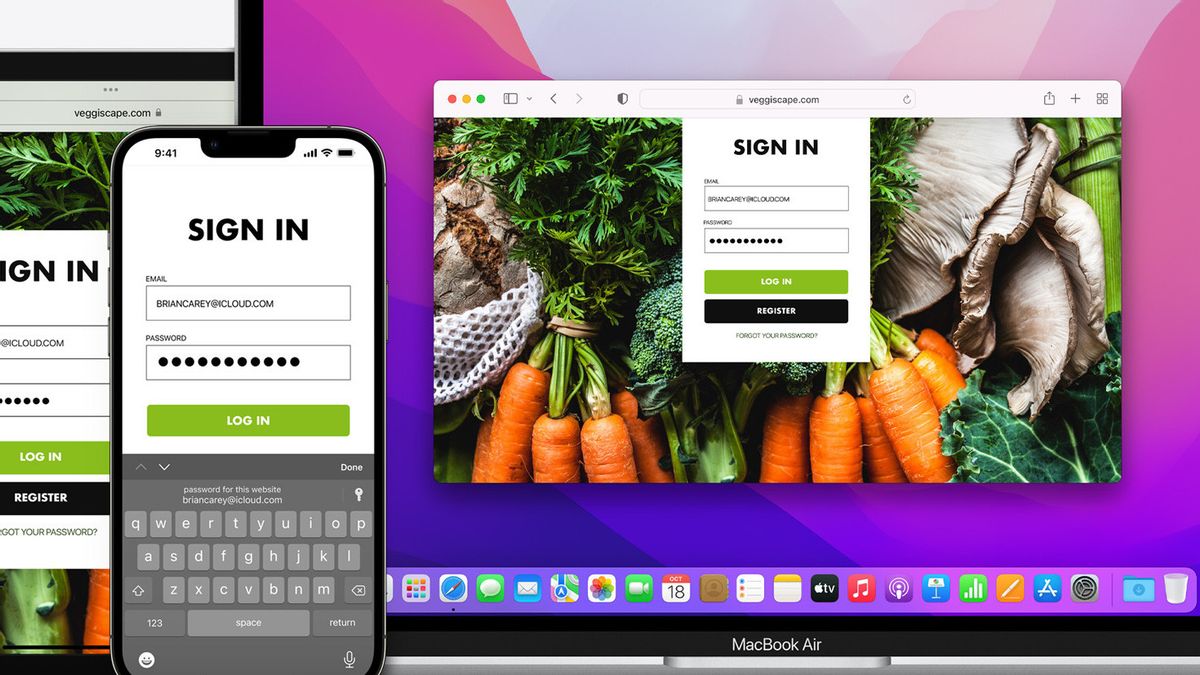JAKARTA - Apple has just released the iOS 15.3 iPadOS 15.3 update which is packed with bug fixes and performance improvements. There are no new features here, but this update is very useful for users' personal data.
This new operating system comes with important security fixes to patch a flaw in the Safari browser that some time ago had shocked the public.
According to a report uploaded on WebKit Bug Tracker by FingerprintJS, the Safari browser application apparently has a vulnerability in it that could expose a user's browsing history and personal information.
The bug introduced in Safari 15 comes from the Indexed Database API which is part of Apple's WebKit. APIs are used to store data on websites that users have visited so that they load faster when they return.
IndexedDB must stop data from one source from interacting with data from other sources. However, having a bug means that it doesn't happen.
Launching The Verge, Thursday, January 27, this Apple quick fix will come in handy for iOS and iPadOS users, because, unlike macOS, users can't simply switch to another browser on iOS to avoid security flaws.
Apple does allow third-party browsers on iOS, but they all have to use the same Safari rendering engine.
Apparently, iOS 15.3 doesn't include any additional features. Apple last updated iOS with version 15.2 which includes improvements to the iPhone 13 Pro's macro mode, a $4.99 voice-only plan for Apple Music, the Digital Legacy program, and Apple's App Privacy Report.
To download the update, you need to follow some of the steps below.
1. Make sure you have above 50 percent battery or more in your iPhone and iPad. If not, then charge your phone.
2. Connect to Wi-Fi, or if you have a strong enough signal you can use cellular data. But keep in mind that this will burden your data plan.
3. After the battery and Wi-Fi prerequisites have been followed, go to Settings.
4. Now tap on General then open Software Update.
5. Allow the page to load for a while and the update will appear. Tap Download and Install and your device will ask for the update from Apple and it will finally be installed.
The English, Chinese, Japanese, Arabic, and French versions are automatically generated by the AI. So there may still be inaccuracies in translating, please always see Indonesian as our main language. (system supported by DigitalSiber.id)