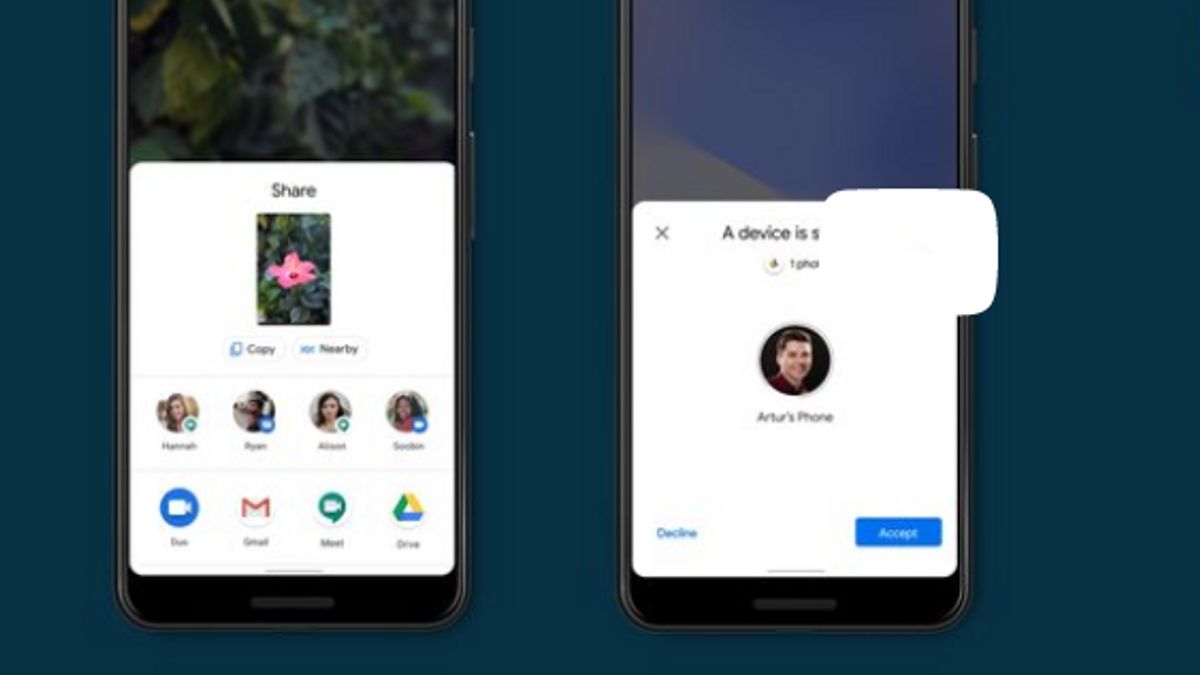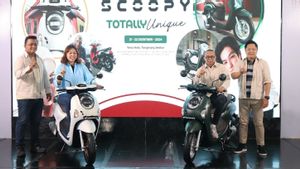JAKARTA - Recently Google has rolled out a feature update for Android devices. This feature allows users to share various content such as music files, pictures, videos or news links from one cell phone to another wirelessly.
Launching from The Verge, this feature is similar to Apple's AirDrop which makes it easier for users to share content between devices. For a while the Nearby Share feature is only available for some Pixel and Samsung phones, but Google says this feature will soon reach other devices with Android OS Marshmallow 6.0 and above.
"We will continue to work with our partners to bring Nearby Shares to more Android devices in the next few weeks," said Android Product Manager, Daniel Marcos Schwaycer, as quoted from the Google Blog, Tuesday, August 1.

The way the Nearby Share works works using Bluetooth services, Bluetooth Low Energy, WebRTC or peer-to-peer networks such as Wi-Fi. Google also promises this feature can be used offline.
So Nearby Share users do not need an internet connection to simply transfer data from one device to another, as long as they are within the radius of coverage that each protocol supports. With a note, both devices have supported the Nearby Share feature.
How to Use Nearby SharesAs mentioned above, the Nearby Share feature can only be used on phones with Android 6.0 OS support or above. So if you want to know whether your cellphone supports this feature, you can access the Quick Settings column or tap the Device Connections menu in the settings column.
1. To send data, users can select the data they want to send from the application or file manager then click on the 'share' option and then select the 'Nearby Share' option. After that the phone will search for nearby devices to send various files.
2. To receive data, the user will get a notification when there is data that will be entered, and the user will see the option to accept or reject the data sent. After selecting the 'Accept' option, users will receive data that will be saved in the Download folder.
Not only smartphones, the Nearby Share feature is also planned to support Chromebook OS-based devices, allowing users to move files between devices without using cables. However, it is not yet known whether Google will develop this feature to share data with other devices such as iOS, Mac or Windows.
The English, Chinese, Japanese, Arabic, and French versions are automatically generated by the AI. So there may still be inaccuracies in translating, please always see Indonesian as our main language. (system supported by DigitalSiber.id)